Dell Dimension E520 Support Question
Find answers below for this question about Dell Dimension E520.Need a Dell Dimension E520 manual? We have 2 online manuals for this item!
Question posted by pwak on July 7th, 2014
How To Remove Dimension E520 Motherboard
The person who posted this question about this Dell product did not include a detailed explanation. Please use the "Request More Information" button to the right if more details would help you to answer this question.
Current Answers
There are currently no answers that have been posted for this question.
Be the first to post an answer! Remember that you can earn up to 1,100 points for every answer you submit. The better the quality of your answer, the better chance it has to be accepted.
Be the first to post an answer! Remember that you can earn up to 1,100 points for every answer you submit. The better the quality of your answer, the better chance it has to be accepted.
Related Dell Dimension E520 Manual Pages
Owner's Manual - Page 1


Dell™ Dimension™ E520
Service Tag
Owner's Manual
cover latch release
CD or DVD eject button CD or DVD activity light FlexBay for optional floppy drive or Media Card ...
Owner's Manual - Page 2


... in any proprietary interest in trademarks and trade names other than its own. Trademarks used in this text: Dell, the DELL logo, Inspiron, Dell Precision, Dimension, OptiPlex, Latitude, PowerEdge, PowerVault, PowerApp, DellNet, Dell TravelLite, Strike Zone, and PowerConnect are registered trademarks of Microsoft Corporation; disclaims any manner whatsoever without notice. ©...
Owner's Manual - Page 5


...
Restoring Your Operating System 53 Using Microsoft Windows XP System Restore 54 Using Dell PC Restore by Symantec 55 Using the Operating System CD 57
4 Removing and Installing Parts 59
Before You Begin 59 Recommended Tools 59 Turning Off Your Computer 59 Before Working Inside Your Computer 59
Front View of...
Owner's Manual - Page 6


... 68
Memory 69 DDR2 Memory Overview 69 Addressing Memory With 4-GB Configurations 70 Installing Memory 70 Removing Memory 72
Cards 73 PCI Cards 73 PCI Express Cards 77
Drive Panel 82 Removing the Drive Panel 83 Removing the Drive-Panel Insert 84 Replacing the Drive-Panel Insert 84 Replacing the Drive Panel 85...
Owner's Manual - Page 41
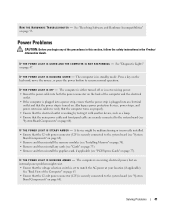
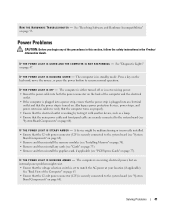
... and that the 12-volt power connector (12V) is turned on page 70). • Remove and then reinstall any of the Computer" on page 63. • Ensure that the voltage... is securely connected to the system board (see "System
Board Components" on page 68). • Remove and then reinstall the memory modules (see "Installing Memory" on .
The computer is receiving electrical power...
Owner's Manual - Page 45
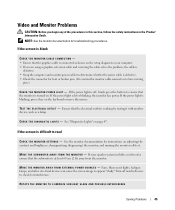
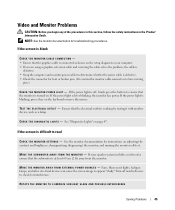
... the monitor is normal for monitor cable connectors to have missing
pins.)
C H E C K T H E M O N I T O R P O W E R L I N G S - Video and Monitor Problems
CAUTION: Before you are using a graphics extension cable and removing the cable solves the problem, the cable is
defective. • Swap the computer and monitor power cables to determine whether the power cable is defective...
Owner's Manual - Page 47


..., the lights flash. Also see "Contacting Dell" on page 41.
page 124).
Troubleshooting Tools
47 Continue until you have two or more memory modules installed, remove the modules, reinstall one module (see "Contacting Dell" on page 70), and then restart the computer. If the computer malfunctions, the color and sequence of...
Owner's Manual - Page 113


... continue to wait until you write down your computer (see the Microsoft® Windows® desktop.
Certain changes can appear very quickly, so you must watch for it is displayed, you must...option such as follows: • To change the system configuration information after you add, change, or remove any hardware in your
computer • To set the type of memory or set or change the...
Owner's Manual - Page 120
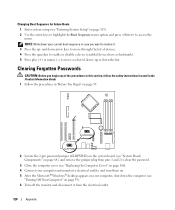
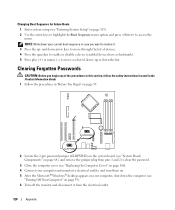
...monitor to electrical outlets, and turn them on. 5 After the Microsoft® Windows® desktop appears on your current boot sequence in case you begin any of devices. 4 Press the spacebar...down your computer, shut down the computer (see "Entering System Setup" on page 68), and remove the jumper plug from the electrical outlet.
120
Appendix Changing Boot Sequence for Future Boots 1 ...
Owner's Manual - Page 124
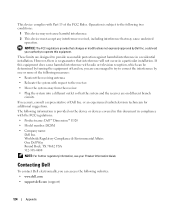
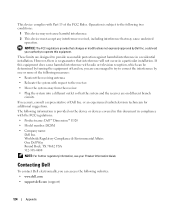
... or more of the following measures:
• Reorient the receiving antenna.
• Relocate the system with the FCC regulations:
• Product name: Dell™ Dimension™ E520
• Model number: DCSM
• Company name: Dell Inc.
These limits are encouraged to try to operate this equipment does cause harmful interference with radio...
Owner's Manual - Page 129
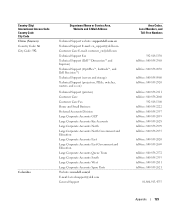
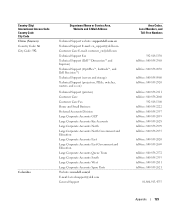
... Support website: support.dell.com.cn Technical Support E-mail: [email protected] Customer Care E-mail: [email protected] Technical Support Fax Technical Support (Dell™ Dimension™ and Inspiron) Technical Support (OptiPlex™, Latitude™, and Dell Precision™) Technical Support (servers and storage) Technical Support (projectors, PDAs, switches, routers, and...
Owner's Manual - Page 133
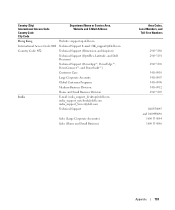
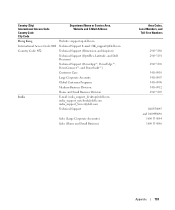
...and E-Mail Address
Hong Kong
Website: support.ap.dell.com
International Access Code: 001 Technical Support E-mail: [email protected]
Country Code: 852
Technical Support (Dimension and Inspiron)
Technical Support (OptiPlex, Latitude, and Dell Precision)
Technical Support (PowerApp™, PowerEdge™, PowerConnect™, and PowerVault™)
Customer Care
Large Corporate Accounts...
Owner's Manual - Page 135


...
International Access Code: 001 Technical Support (servers)
Country Code: 81
Technical Support outside of Japan (servers)
City Code: 44
Technical Support (Dimension and Inspiron)
Technical Support outside of Japan (Dimension and Inspiron)
Technical Support (Dell Precision, OptiPlex, and Latitude)
Technical Support outside of Japan (Dell Precision, OptiPlex, and Latitude)
Technical Support...
Owner's Manual - Page 136
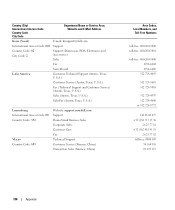
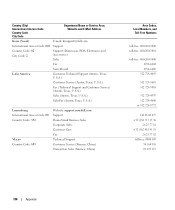
... Name or Service Area, Website and E-Mail Address
Korea (Seoul)
E-mail: [email protected]
International Access Code: 001 Support
Country Code: 82 City Code: 2
Support (Dimension, PDA, Electronics and Accessories)
Sales
Fax
Switchboard
Latin America
Customer Technical Support (Austin, Texas, U.S.A.)
Customer Service (Austin, Texas, U.S.A.)
Fax (Technical Support and Customer Service...
Owner's Manual - Page 137
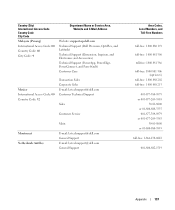
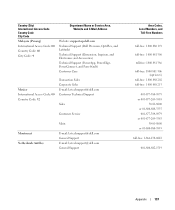
... Code: 4
Department Name or Service Area, Website and E-Mail Address
Website: support.ap.dell.com Technical Support (Dell Precision, OptiPlex, and Latitude) Technical Support (Dimension, Inspiron, and Electronics and Accessories) Technical Support (PowerApp, PowerEdge, PowerConnect, and PowerVault) Customer Care
Mexico International Access Code: 00 Country Code: 52
Transaction Sales Corporate...
Owner's Manual - Page 140
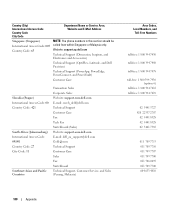
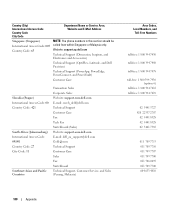
Website: support.ap.dell.com
Technical Support (Dimension, Inspiron, and Electronics and Accessories)
Technical Support (OptiPlex, Latitude, and Dell Precision)
Technical Support (PowerApp, PowerEdge, PowerConnect, and PowerVault)
Customer Care
Slovakia (Prague) International Access ...
Owner's Manual - Page 142


...Mail Address
Taiwan
Website: support.ap.dell.com
International Access Code: 002 E-mail: [email protected]
Country Code: 886
Technical Support (OptiPlex, Latitude, Inspiron, Dimension, and Electronics and Accessories)
Technical Support (PowerApp, PowerEdge, PowerConnect, and PowerVault)
Customer Care
Transaction Sales
Corporate Sales
Thailand
Website: support.ap.dell.com
International...
Owner's Manual - Page 149


...discharge - A rapid discharge of memory. Examples include video, modem, and sound cards. A removable I/O card adhering to a DVD+RW disc, and then erased and written over . disk ... electromagnetic interference - A circuit board that are common types of the IDE interface for distributed desktop, network, enterprise, and Internet environments. domain - DSL - Also referred to DVD+RW ...
Owner's Manual - Page 156
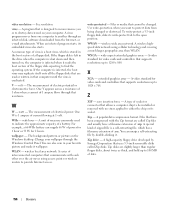
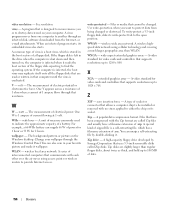
... Zip - A virus program moves from one computer to destroy data stored on the Windows desktop. The measurement of electric potential or electromotive force. wallpaper - A wireless highspeed data network ...by double-clicking it wallpaper. watt - Files or media that cannot be installed or removed with no stress applied to either the chip or its write-protect tab to indicate ...
Owner's Manual - Page 159


..., 23 extended desktop mode, 23 hard to read , 45
motherboard. See system ...board
mouse problems, 39
N
network Network Setup Wizard, 24 problems, 40 setting up, 23
Network Setup Wizard, 24
O
operating system reinstalling Windows XP, 54
P
password clearing, 120 jumper, 120
PC Restore, 55
PCI cards installing, 74 removing, 77
PCI Express cards installing, 78 removing...
Similar Questions
How To Remove And Replace Motherboard On Dell Vostro 200 Desktop
(Posted by theftony5 9 years ago)
Dell Dimension E520 Wont Boot Orange/amber Steady Light On Motherboard
(Posted by kjpalmbe 10 years ago)
My Dimension E520 Will Not Work. I Need Help!
When I try to power up my dimension e520, it goes from :opening screen with Dell in big blue letters...
When I try to power up my dimension e520, it goes from :opening screen with Dell in big blue letters...
(Posted by thomashjackson26 11 years ago)

