Dell Dimension E520 Support Question
Find answers below for this question about Dell Dimension E520.Need a Dell Dimension E520 manual? We have 2 online manuals for this item!
Question posted by kjpalmbe on January 29th, 2014
Dell Dimension E520 Wont Boot Orange/amber Steady Light On Motherboard
The person who posted this question about this Dell product did not include a detailed explanation. Please use the "Request More Information" button to the right if more details would help you to answer this question.
Current Answers
There are currently no answers that have been posted for this question.
Be the first to post an answer! Remember that you can earn up to 1,100 points for every answer you submit. The better the quality of your answer, the better chance it has to be accepted.
Be the first to post an answer! Remember that you can earn up to 1,100 points for every answer you submit. The better the quality of your answer, the better chance it has to be accepted.
Related Dell Dimension E520 Manual Pages
Owner's Manual - Page 1


Dell™ Dimension™ E520
Service Tag
Owner's Manual
cover latch release
CD or DVD eject button CD or DVD activity light FlexBay for optional floppy drive or Media Card Reader
microphone connector headphone connector
diagnostic lights
hard-drive activity light
power button/ power activity light
USB 2.0 connectors (2)
power connector
network adapter
Model DCSM
sound connectors (...
Owner's Manual - Page 2


... SIG, Inc. Information in this document to avoid the problem. Bluetooth is strictly forbidden. Dell Inc. If you purchased a Dell™ n Series computer, any proprietary interest in this text: Dell, the DELL logo, Inspiron, Dell Precision, Dimension, OptiPlex, Latitude, PowerEdge, PowerVault, PowerApp, DellNet, Dell TravelLite, Strike Zone, and PowerConnect are registered trademarks of...
Owner's Manual - Page 7


... System Setup 113
Overview 113 Entering System Setup 113 System Setup Options 114 Boot Sequence 119 Clearing Forgotten Passwords 120 Clearing CMOS Settings 121 Cleaning Your Computer ...CDs and DVDs 122 Dell Technical Support Policy (U.S. Only 123 FCC Class B 123 Contacting Dell 124
Glossary 147
Index 157
Contents
7 Only 123 Definition of "Dell-Installed" Software and ...
Owner's Manual - Page 30


...setup (see "System Setup Options" on your system that automatically stores periodic copies of a failure. Not only does Dell DataSafe help you will have a selected area on page 114. 5 Press the left - Setting Your Computer to ... computer and your system to exit system setup and
resume the boot process. Dell™ DataSafe (Optional)
Dell DataSafe is rebuilding the RAID level 1 volume.
Owner's Manual - Page 47


... "Contacting Dell" on page 124).
successfully booted to the
operating system, or a possible
pre-BIOS failure has occurred.
Continue until you have two or more memory modules installed, remove the modules, reinstall one module (see "Installing Memory" on page 70), and then restart the computer. When the computer starts normally, the lights flash...
Owner's Manual - Page 49


... "Resolving Software and Hardware Incompatibilities" on page 53).
4 If the problem persists, contact Dell (see "Contacting Dell" on your screen identifying a problem with a device (such as the floppy drive or hard...boot from the hard drive, CD drive, and DVD drive (see "Drives" on page 86).
• If there is in a normal operating
condition after POST. All four lights flash when
None.
Light...
Owner's Manual - Page 50
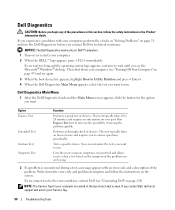
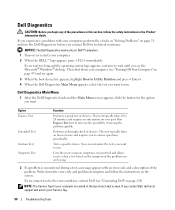
... Your Computer" on page 59) and try again.
3 When the boot device list appears, highlight Boot to Utility Partition and press . 4 When the Dell Diagnostics Main Menu appears, select the test you want to run ....instructions in "Solving Problems" on page 31 and run the Dell Diagnostics before you see the Microsoft® Windows® desktop. This test typically takes an hour or more and requires ...
Owner's Manual - Page 55
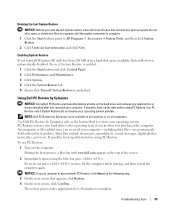
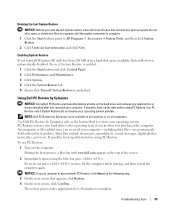
..., and then restart the computer again.
Enabling System Restore
If you reinstall Windows XP with www.dell.com appears at the top of free hard-disk space available, System Restore is complete. 1 ...installed after you purchased the computer. If possible, back up all data on all computers. During the boot process, a blue bar with less than 200 MB of the screen.
2 Immediately upon seeing the ...
Owner's Manual - Page 64
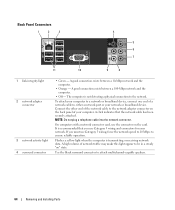
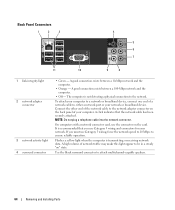
... connector on " state. A good connection exists between a 10-Mbps network and the computer.
• Orange - The computer is transmitting or receiving network data. NOTE: Do not plug a telephone cable into the... network traffic may make this light appear to the network.
Flashes a yellow light when the computer is not detecting a physical connection to be in a steady "on the back panel of...
Owner's Manual - Page 111
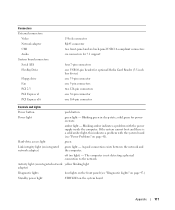
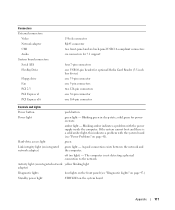
... USB 10-pin header for poweron state.
If the system cannot boot and there is not detecting a physical connection to the network. Hard-drive access light
green
Link integrity light (on page 41). off (no light) - amber light - A good connection exists between the network and the computer. Blinking amber indicates a problem with the system board (see "Diagnostic...
Owner's Manual - Page 124
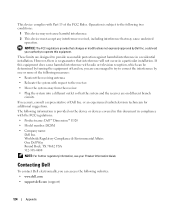
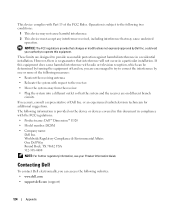
... Rules. The following measures:
• Reorient the receiving antenna.
• Relocate the system with the FCC regulations:
• Product name: Dell™ Dimension™ E520
• Model number: DCSM
• Company name: Dell Inc. These limits are encouraged to try to the receiver.
• Move the system away from the receiver.
• Plug the...
Owner's Manual - Page 129
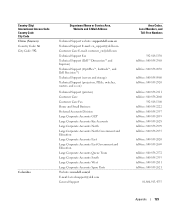
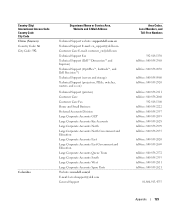
... Service Area, Website and E-Mail Address
Technical Support website: support.dell.com.cn Technical Support E-mail: cn_support@dell.com Customer Care E-mail: customer_cn@dell.com Technical Support Fax Technical Support (Dell™ Dimension™ and Inspiron) Technical Support (OptiPlex™, Latitude™, and Dell Precision™) Technical Support (servers and storage) Technical Support...
Owner's Manual - Page 133
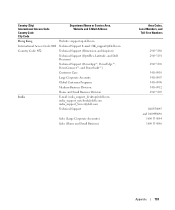
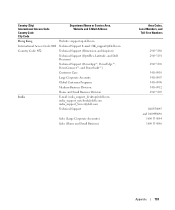
... Name or Service Area, Website and E-Mail Address
Hong Kong
Website: support.ap.dell.com
International Access Code: 001 Technical Support E-mail: HK_support@Dell.com
Country Code: 852
Technical Support (Dimension and Inspiron)
Technical Support (OptiPlex, Latitude, and Dell Precision)
Technical Support (PowerApp™, PowerEdge™, PowerConnect™, and PowerVault™)
Customer...
Owner's Manual - Page 135


... Code: 81
Technical Support outside of Japan (servers)
City Code: 44
Technical Support (Dimension and Inspiron)
Technical Support outside of Japan (Dimension and Inspiron)
Technical Support (Dell Precision, OptiPlex, and Latitude)
Technical Support outside of Japan (Dell Precision, OptiPlex, and Latitude)
Technical Support (PDAs, projectors, printers, routers)
Technical Support outside...
Owner's Manual - Page 136
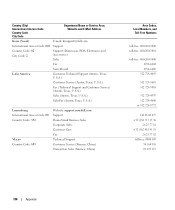
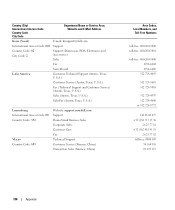
...Address
Korea (Seoul)
E-mail: krsupport@dell.com
International Access Code: 001 Support
Country Code: 82 City Code: 2
Support (Dimension, PDA, Electronics and Accessories)
Sales
...International Access Code: 00 Country Code: 352
Macao Country Code: 853
Website: support.euro.dell.com Support Home/Small Business Sales Corporate Sales Customer Care Fax Technical Support Customer Service (Xiamen...
Owner's Manual - Page 137
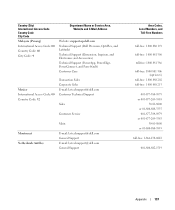
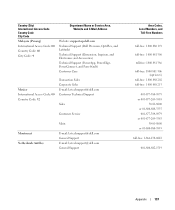
... Access Code: 00
Country Code: 60
City Code: 4
Department Name or Service Area, Website and E-Mail Address
Website: support.ap.dell.com Technical Support (Dell Precision, OptiPlex, and Latitude) Technical Support (Dimension, Inspiron, and Electronics and Accessories) Technical Support (PowerApp, PowerEdge, PowerConnect, and PowerVault) Customer Care
Mexico International Access Code: 00 Country...
Owner's Manual - Page 140
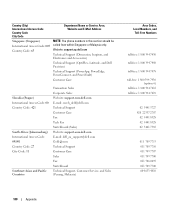
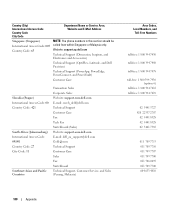
Website: support.ap.dell.com
Technical Support (Dimension, Inspiron, and Electronics and Accessories)
Technical Support (OptiPlex, Latitude, and Dell Precision)
Technical Support (PowerApp, PowerEdge, PowerConnect, and PowerVault)
Customer Care
Slovakia (Prague) International Access Code: 00 Country Code: 421
South Africa (Johannesburg) International Access Code: ...
Owner's Manual - Page 142


... Country Code City Code
Department Name or Service Area, Website and E-Mail Address
Taiwan
Website: support.ap.dell.com
International Access Code: 002 E-mail: ap_support@dell.com
Country Code: 886
Technical Support (OptiPlex, Latitude, Inspiron, Dimension, and Electronics and Accessories)
Technical Support (PowerApp, PowerEdge, PowerConnect, and PowerVault)
Customer Care
Transaction Sales...
Owner's Manual - Page 157


...booting to a USB device, 119
C
cards installing PCI, 74 installing PCI Express, 78 PCI, 73 PCI Express, 77 removing PCI, 77 removing PCI Express, 82 slots, 73 types supported, 73
CD/DVD drive activity light... removing, 65 replacing, 106
D
Dell contacting, 124 Dell Diagnostics, 50 support policy, 123 support site, 10
diagnostic lights, 47
diagnostics Dell, 50 lights, 47, 62
documentation End User ...
Owner's Manual - Page 160


...
T
technical support policy, 123
transferring information to a new computer, 27
troubleshooting Dell Diagnostics, 50 diagnostic lights, 47 Hardware Troubleshooter, 53 Help and Support Center, 11 restore to previous state..., 53-54 tips, 31
TV connect to computer, 22-23
U
USB booting to devices,...
Similar Questions
Dell Optiplex Gx 280 Power Wont Boot Up And Diagnostic Lights Off
(Posted by shalmac 10 years ago)
Dell Studio 540 Will Not Boot Amber Steady Light
(Posted by cdrabarman 10 years ago)
My Dimension E520 Will Not Work. I Need Help!
When I try to power up my dimension e520, it goes from :opening screen with Dell in big blue letters...
When I try to power up my dimension e520, it goes from :opening screen with Dell in big blue letters...
(Posted by thomashjackson26 11 years ago)
My Dell Dimension E520 Will Not Boot Up. The Start Button Is Flashing Yellow.
(Posted by rkwilde8 11 years ago)

