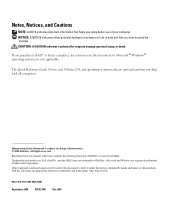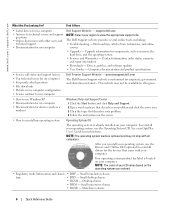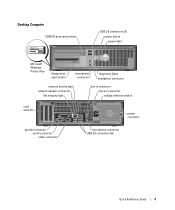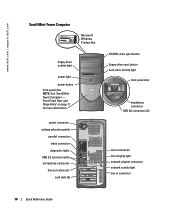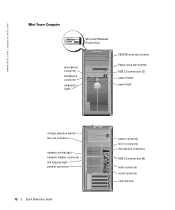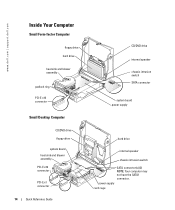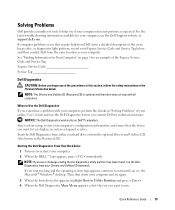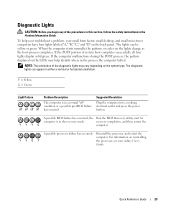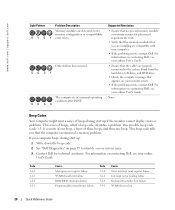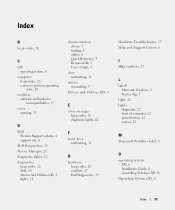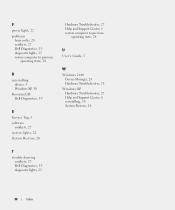Dell OptiPlex GX280 Support Question
Find answers below for this question about Dell OptiPlex GX280.Need a Dell OptiPlex GX280 manual? We have 1 online manual for this item!
Question posted by shalmac on January 25th, 2014
Dell Optiplex Gx 280 Power Wont Boot Up And Diagnostic Lights Off
The person who posted this question about this Dell product did not include a detailed explanation. Please use the "Request More Information" button to the right if more details would help you to answer this question.
Current Answers
Related Dell OptiPlex GX280 Manual Pages
Similar Questions
Can The Windows 7 Recovery Disc Install Windows 7 On My Optiplex Gx 280 Desktop?
When Microsoft ends support for XP I want to know if I can install Windows 7 from a recovery usb fro...
When Microsoft ends support for XP I want to know if I can install Windows 7 from a recovery usb fro...
(Posted by deerpark243 10 years ago)
Optiplex Gx280 Memory Problem. System Couldn't Recognize Memory.
My system could not recognize the memory at start up. It gives the beep code 132 and the light at th...
My system could not recognize the memory at start up. It gives the beep code 132 and the light at th...
(Posted by eoegbero 10 years ago)
Attention: Dell Niranjanvijaykumar Dell Optiplex Gx280 Memory Problems
In fact, I don't see PSA Diagnostics as described, nether One Time Boot menu. I'm doing a hardware d...
In fact, I don't see PSA Diagnostics as described, nether One Time Boot menu. I'm doing a hardware d...
(Posted by aviroff 11 years ago)