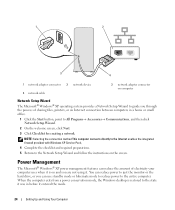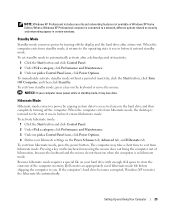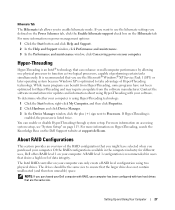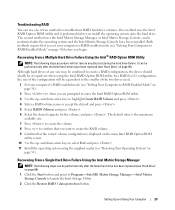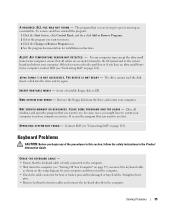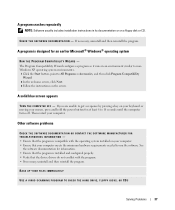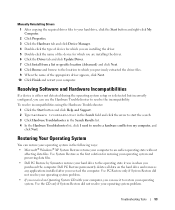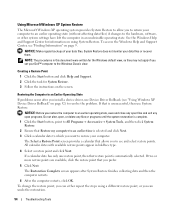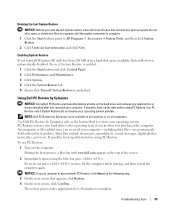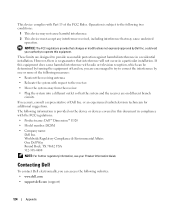Dell Dimension E520 Support Question
Find answers below for this question about Dell Dimension E520.Need a Dell Dimension E520 manual? We have 2 online manuals for this item!
Question posted by rkwilde8 on November 26th, 2012
My Dell Dimension E520 Will Not Boot Up. The Start Button Is Flashing Yellow.
Current Answers
Answer #1: Posted by RathishC on November 26th, 2012 11:19 PM
If the power light is blinking amber, the computer is receiving electrical power; however, an internal power problem might exist. The first step I request you to try is to remove the power cable from the back of the tower and then hold the power button for 15-20 seconds. Put the power cable back in and start the computer.
Remove mouse, keyboard and any other external drive connected to the computer. Please plug in each peripheral one by one and restart the computer each time a new peripheral is plugged in. If the LED color turns amber/orange after plugging in any peripheral, then the issue could be with that peripheral.
You can also refer the link mentioned below to get few more troubleshooting step :You can refer the Dell Article 266435 on www.support.dell.com
Please respond for further assistance.
Thanks & Regards
Rathish C
#iworkfordell
Related Dell Dimension E520 Manual Pages
Similar Questions
when i plande the power pin the power button flashes continuously amber as the fan keeps shaking bac...
When I try to power up my dimension e520, it goes from :opening screen with Dell in big blue letters...