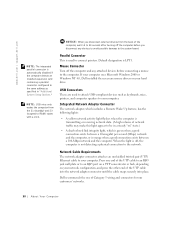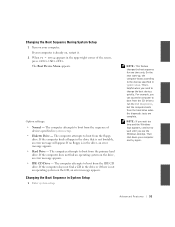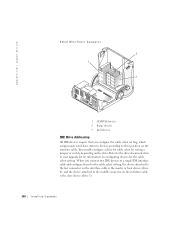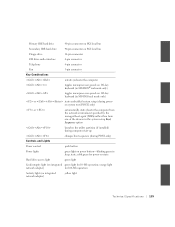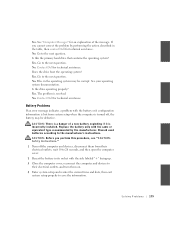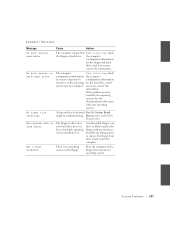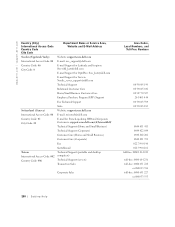Dell OptiPlex GX240 Support Question
Find answers below for this question about Dell OptiPlex GX240.Need a Dell OptiPlex GX240 manual? We have 3 online manuals for this item!
Question posted by tonhr on May 24th, 2014
Can A Gx240 Boot Off A Flash Drive
Current Answers
Answer #1: Posted by RoyanAtDell on May 26th, 2014 4:33 AM
I work for Dell's Social Media Team. I afraid the Optiplex GX 240 does not have the option to boot of a flash drive, as there is no USB option in the Boot Sequence. This system just has 3 boot options, which is Floppy Drive, CD Drive and Hard Drive.
Thank you,
RoyanAtDell.
Dell Social Media and Communities.
Related Dell OptiPlex GX240 Manual Pages
Similar Questions
How do I find the music and put it on a flash drive. Then how io I burn it to a CD?