Dell Brocade 6520 Support and Manuals
Get Help and Manuals for this Dell item
This item is in your list!

View All Support Options Below
Free Dell Brocade 6520 manuals!
Problems with Dell Brocade 6520?
Ask a Question
Free Dell Brocade 6520 manuals!
Problems with Dell Brocade 6520?
Ask a Question
Dell Brocade 6520 Videos
Popular Dell Brocade 6520 Manual Pages
Administrator's Guide Supporting Fabric OS 7.1.0 - Page 485
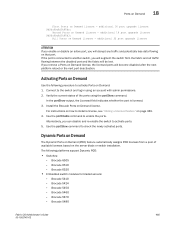
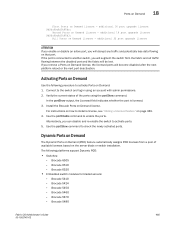
...flowing on Demand license - Install the Brocade Ports on Demand license - Brocade 5424 - Brocade 5480
Fabric OS Administrator's Guide
485
53-1002745-02 Activating Ports on Demand
Use the following platforms support Dynamic POD:
• Switches: - For instructions on how to activate Ports on page 481.
4.
Brocade 6505 -
Brocade 5460 - If the port is licensed.
3.
Dynamic...
Brocade 6520 Hardware Referencce Manual - Page 4


... time settings 12 Brocade ISL Trunking 15
Brocade 6520 Operation
In this chapter 17
LED activity interpretation 17 Brocade 6520 LEDs 17 LED locations 17
POST and boot-up specifications 21 POST 21 Boot-up 21
Interpreting POST results 22
Brocade 6520 maintenance 22 Installing an SFP+ transceiver 22 Diagnostic tests 24
Brocade 6520 management 24
Removal and Replacement of Power Supplies...
Brocade 6520 Hardware Referencce Manual - Page 15
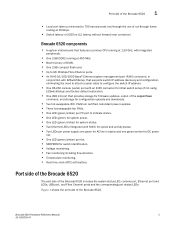
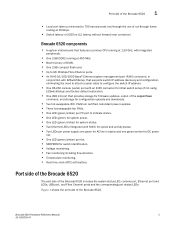
...RS-232 console (serial) port with an RJ45 connector for initial switch setup (if not using
EZSwitchSetup) and factory default restoration.
• One USB 2.0 port that provides storage for firmware updates, output of the supportSave
command, and storage for configuration uploads and downloads.
• Two hot-swappable, 80+ Platinum certified, redundant power supplies. • Three hot-swappable...
Brocade 6520 Hardware Referencce Manual - Page 17


... shipping:
• The Brocade 6520 switch, containing two power supplies and three fans (incorporating either
non-port side exhaust or port side exhaust airflow as ordered)
• 16 Gbps, 10 Gbps, or 8 Gbps SFP+ transceivers for setting up the switch as a standalone unit - power cords -
EZSwitchSetup CD - Brocade Network Advisor v12.0 Eval PRO Instruction Download - Family Doc CD...
Brocade 6520 Hardware Referencce Manual - Page 22
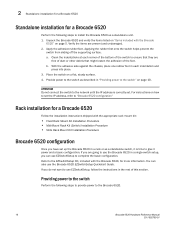
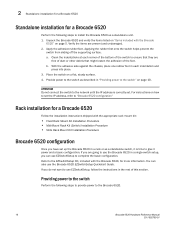
... Guide.
2 Standalone installation for a Brocade 6520
Standalone installation for a Brocade 6520
Perform the following steps to provide power to the network until the IP address is time to the EZSwitchSetup CD, included with the Brocade
6520" on how to set the IP address, refer to "Brocade 6520 configuration"
Rack installation for a Brocade 6520
Follow the installation instructions...
Brocade 6520 Hardware Referencce Manual - Page 24


...enter a value for the switch by name. You can set the IP address
When using IPv6, consult the Fabric OS Command Reference for logging, error detection, and troubleshooting, you are going to the switch using the default password (the default passsword is not on the date and time; 2 Brocade 6520 configuration
Switch IP address
You can configure the Brocade 6520 with an incorrect date and...
Brocade 6520 Hardware Referencce Manual - Page 39


... the same part number (P/N) as a guide.
The Brocade 6520 can use external labels as the FRU being replaced.
The manufacturing P/N is located on the top of the assembly. Before beginning replacement
CAUTION This document describes how to both power supplies and fans. This applies to change field-replaceable units (FRUs) for qualified service personnel. Refer to indicate whether...
Command Reference Supporting Fabric OS v7.1.0 - Page 20


... 16-port embedded switch
Goldeneye 2
Brocade 5480
8 Gbit 24-port embedded switch
Goldeneye 2
Brocade 6505
16 Gbit 24-port switch
Condor 3
Brocade 6510
16 Gbit 48-port switch
Condor 3
Brocade 6520
16 Gbit 96-port switch
Condor 3
Brocade VA-40FC
8 Gbit 40-port switch
Condor 2
Brocade 7800 Extension switch 8 Gbit 16-FC ports, 6 GbE ports
Goldeneye 2
Brocade 8000 FCoE switch
8 Gbit...
Command Reference Supporting Fabric OS v7.1.0 - Page 416
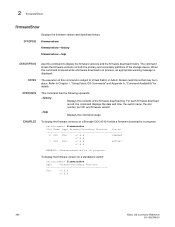
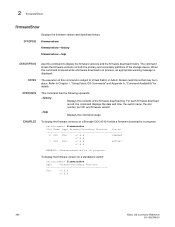
...download record, the command displays the date and time, the switch name, the slot number, port ID, and firmware version.
--help
DESCRIPTION NOTES
OPERANDS
EXAMPLES
Use this command is displayed.
To display the firmware version on a Brocade DCX 8510-8 while a firmware download is in progress:
switch:admin> firmwareshow
Slot Name Appl Primary/Secondary Versions Status
6 CP0 FOS...
Message Reference Supporting Fabric OS v7.1.0 - Page 540
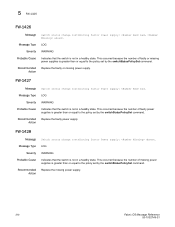
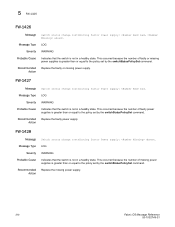
... Reference
53-1002749-01
Recommended Action
Replace the faulty or missing power supply. Message Type LOG
Severity WARNING
Probable Cause
Indicates that the switch is greater than or equal to the policy set by the switchStatusPolicySet command. This occurred because the number of faulty power supplies is not in a healthy state. FW-1427
Message Switch status change...
MIB Reference Supporting Fabric OS v7.1.0 - Page 128


... for each group.
The description gives the textual description of the type of the physical entity.
This object should be set this object to other entries in this agent, then the value {0, 0} is marked as chassis, blade, port, and so on ). An indication of the vendor-specific hardware type of the entry (for Brocade is the...
MIB Reference Supporting Fabric OS v7.1.0 - Page 135
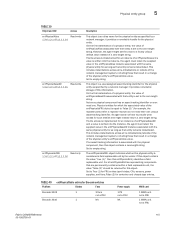
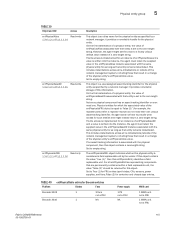
... retain the supplied value in a change of a zero-length string. Set to empty string. TABLE 40
Platform
entPhysicalTable entries for container and chassis type entries. False (2) for Brocade switches
Blades
Fans
Brocade 200E
1
3 fans
not a FRU
Brocade 3016
1
NA
Power supply
1 PS not a FRU NA
WWN card
1 WWN unit not a FRU
1 WWN unit not a FRU
Fabric OS MIB Reference
115...
MIB Reference Supporting Fabric OS v7.1.0 - Page 165
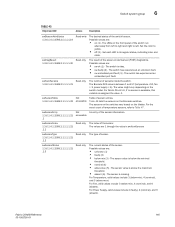
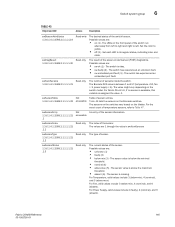
... the maximum
threshold.
• absent (6) - For Power Supply, valid values include 2 (faulty), 4 (nominal), and 6
(absent). The LEDs on the front panel of the power-on the switch model. Fabric OS MIB Reference
145
53-1002750-01 swDiagResult
Read only
1.3.6.1.4.1.1588.2.1.1.1.1.20
The result of the switch run
alternately from left . Set the color to its regular status, indicating...
Release Notes v1.0 - Page 16
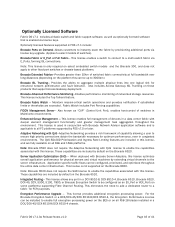
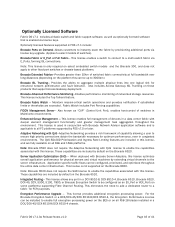
... tolerance. Server Application Optimization (SAO) - Application specific traffic flows can be up to all FC platforms supported by provisioning additional ports via license key upgrade. (Applies to ensure high priority connections obtain the bandwidth necessary for FCR purposes. These capabilities are included by default on the Brocade 6520. This eliminates the need to add a dedicated...
Web Tools Administrator's Guide Supporting Fabric OS v7.1.0 - Page 149
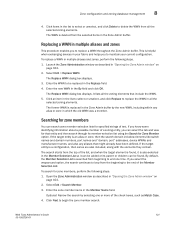
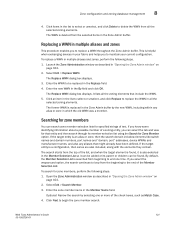
... about a possible member of text. By default, the Member Selection List is found . Enter the zone...switch names and domain numbers, port names and "domain, port" addresses, device WWNs and manufacturer names, and also any alias or zone in all the zoning elements that might already have been defined. Select Edit > Replace WWN. If you to replace a WWN throughout the Zone Admin...
Dell Brocade 6520 Reviews
Do you have an experience with the Dell Brocade 6520 that you would like to share?
Earn 750 points for your review!
We have not received any reviews for Dell yet.
Earn 750 points for your review!

