Dell Brocade G620 Support and Manuals
Get Help and Manuals for this Dell item
This item is in your list!

View All Support Options Below
Free Dell Brocade G620 manuals!
Problems with Dell Brocade G620?
Ask a Question
Free Dell Brocade G620 manuals!
Problems with Dell Brocade G620?
Ask a Question
Popular Dell Brocade G620 Manual Pages
Brocade 8.0.1 Fabric OS Administratiors Guide - Page 149
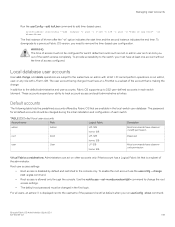
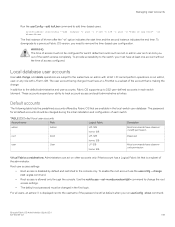
..., Fabric OS supports up to remove the time-based user configuration.
To provide accessibility to the subset rule: an admin with LFlist 1-10 cannot perform operations on other accounts only if that account has a Logical Fabric list that is making the change the root access settings. ∙ The default root password must not be configured for all users...
Brocade 8.0.1 Fabric OS Administratiors Guide - Page 157
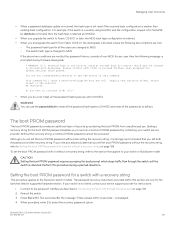
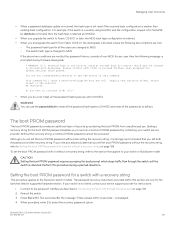
... met.
-
If your switch is retained. ∙ When you upgrade the switch to Fabric OS 8.0.1 or later, the MD5 hash type configuration is not listed, contact your switch or Backbone model. The password hash type for instructions.
1.
Perform this command. is changed to default.
Setting the boot PROM password for SHA256 by protecting the boot PROM from Fabric...
Brocade 8.0.1 Fabric OS Administratiors Guide - Page 159
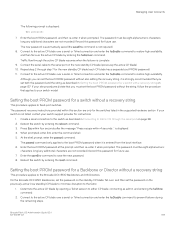
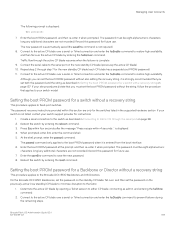
...switch support provider for the switches listed in the supported hardware section. Enter the boot PROM password at the prompt, and then re-enter it is not listed, contact your switch model. ...the new password. 8. Connect to the active CP blade over , and then set both the password and the string as described in Connecting to fixed-port switches. Brocade Fabric OS Administration Guide, 8.0.1...
Brocade 8.0.1 Fabric OS Administratiors Guide - Page 244
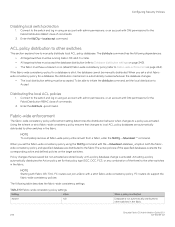
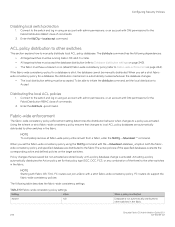
... local distribution setting must be running Fabric OS v6.2.0 or later. ∙ All target switches must accept the database distribution (refer to Fabric-wide enforcement on the target switches.
ACL policy distribution to other switches in the fabric. To be manually distributed.
FC routers do support the fabric-wide consistency policies. Configuring Security Policies...
Brocade 8.0.1 Fabric OS Command Reference - Page 1145
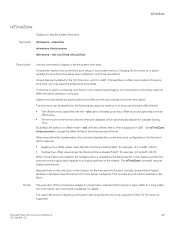
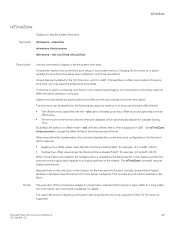
... hourOffset[,minuteOffset]
Description
Use this command displays the current time zone configuration in the format in local time calculations.
Brocade Fabric OS Command Reference
1121
53-1004112-02 for details.
Changing the time zone on a switch updates the local time zone setup and is reflected in which is GMT+03:00. Use tsTimeZone timezonename...
Brocade 8.0.1 Fabric OS Message Reference Guide - Page 48
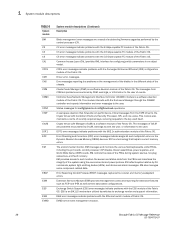
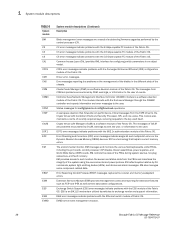
... to the user of autoleveling firmware upgrades performed by the control processor (CP). EM also manages some component-related data.
EVMD is a software module of the blades in an object model.
Crypto Virtual LUN Manager (CVLM) is the event management module.
28
Brocade Fabric OS Message Reference
53-1004119-01
Error Reporting Control Process (ERCP...
Brocade 8.0.1 Fabric OS Message Reference Guide - Page 53


... indicate any problems during the firmwareDownload procedure.
The security daemon generates security errors, warnings, or information during successful firmware download. Brocade switches support six management entities that manages a Fibre Channel switch instance. Most messages are informational only and are generated by the switch driver module that can be configured to receive...
Brocade 8.0.1 Fabric OS Message Reference Guide - Page 153
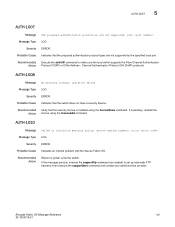
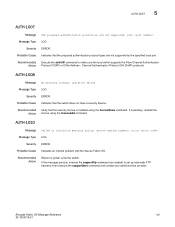
... to initialize security policy: switch , error .
LOG
ERROR
Indicates an internal problem with the Secure Fabric OS.
AUTH-1010
Message Message Type
Severity Probable Cause Recommended
Action
Failed to make sure the local switch supports the Fibre Channel Authentication Protocol (FCAP) or Diffie Hellman - then execute the supportSave command and contact your switch service provider...
Brocade 8.0.1 Fabric OS Message Reference Guide - Page 164
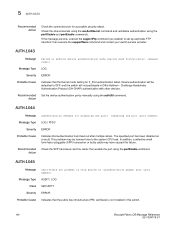
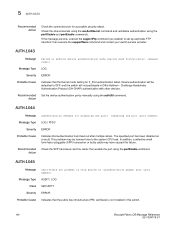
... the public key infrastructure (PKI) certificate is not installed in this switch in this switch.
146
Brocade Fabric OS Message Reference
53-1004119-01
LOG | FFDC
ERROR
Indicates that the Kernel mode setting for a possible security attack. then execute the supportSave command and contact your switch service provider. Disabling the port .
The specified port has...
Brocade 8.0.1 Fabric OS Message Reference Guide - Page 383
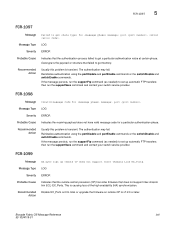
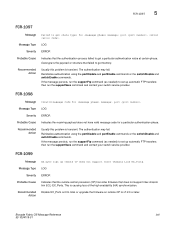
... lost as needed ) to set up automatic FTP transfers; Brocade Fabric OS Message Reference
365
53-1004119-01
The authentication may fail.
This is transient. Disable EX_Ports on ICL links or upgrade the firmware on remote CP to get memory.
LOG
ERROR
Indicates the receiving payload does not have valid message code for message: port . then...
Brocade 8.0.1 Fabric OS Message Reference Guide - Page 590
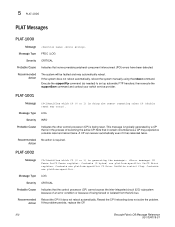
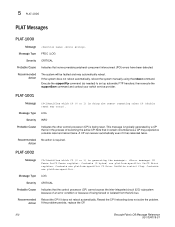
...
Probable Cause
Recommended Action
CP: CP Fence 0x 0x CP Error 0x. LOG
CRITICAL
Indicates that in the process of being reset. If the problem persists, replace the CP.
572
Brocade Fabric OS Message Reference
53-1004119-01
Execute the supportFtp command (as needed) to set up automatic FTP transfers; PLAT-1001
Message
Message Type...
Brocade 8.0.1 Fabric OS Troubleshooting and Diagnostics Guide - Page 99
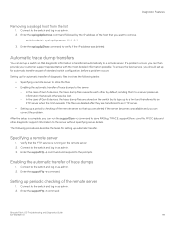
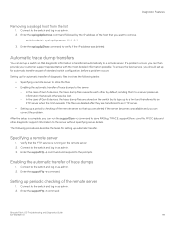
... prompts. Setting up for setting up periodic checking of trace dumps
1.
Enter the supportFtp -e command. In the case of Gen 5 devices, the trace dump files overwrite each other diagnostic support information to the switch and log in as admin. 3. In the case of standard switch configuration, before a problem occurs.
Brocade Fabric OS Troubleshooting and Diagnostics Guide
53...
Brocade 8.0.1 Fabric OS Software Upgrade Guide - Page 13
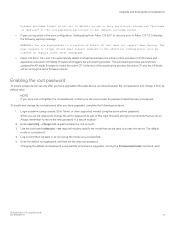
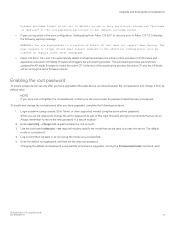
... rootaccess --set the new root password. Enter the default root password, and then set required mode to access the device. The peer zone(s) or target driven peer zone(s) enabled in the effective configuration will be used to specify the mode that you have lost or forgotten the root password, contact your service provider for all scenarios (upgrades, running the same firmware version...
Hardware Installation Guide - Page 13


... auto-sensing ports supporting high-performance 32-Gbps SFP+ ports technology in a single domain.
• Up to four 128-Gbps (4 x 32-Gbps) QSFP ports to connect to the QSFP ports of another Brocade G620 device.
• Dynamic Ports on Demand (Dynamic-POD) scaling from a base configuration of the link. • 10-Gbps manually set capability on...
Technical Specifications - Page 4
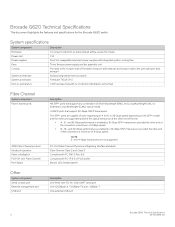
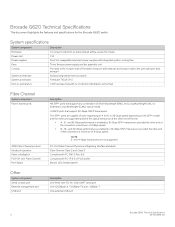
System specifications
System component Enclosure Power inlet Power supplies Fans Cooling
System architecture System processors Port-to-port latency
...exhaust) and nonport-side to the port side (port-side exhaust) Nonblocking shared memory switch Freescale T1022 CPU Brocade G620 Technical Specifications
This document highlights the features and specifications for the Brocade G620 switch.
Dell Brocade G620 Reviews
Do you have an experience with the Dell Brocade G620 that you would like to share?
Earn 750 points for your review!
We have not received any reviews for Dell yet.
Earn 750 points for your review!
