Dell PowerConnect Brocade 825 Support and Manuals
Get Help and Manuals for this Dell item
This item is in your list!

View All Support Options Below
Free Dell PowerConnect Brocade 825 manuals!
Problems with Dell PowerConnect Brocade 825?
Ask a Question
Free Dell PowerConnect Brocade 825 manuals!
Problems with Dell PowerConnect Brocade 825?
Ask a Question
Popular Dell PowerConnect Brocade 825 Manual Pages
Brocade Adapters Installation and Reference Manual - Page 13


... mode require appropriate 8 or 16 Gbps Fibre Channel SFPs and operate at a 10 Gbps maximum rate. Dual-port stand-up adapter that mounts in the blade system enclosure. HBAs
The following Fibre Channel host bus adapters (HBAs) are supported:
• Brocade 1007. Refer to switch and I/O modules installed in a Dell blade server.
Mezzanine CNAs do not have SFPs and external...
Brocade Adapters Installation and Reference Manual - Page 14


... internal ports and connections to Fibre Channel storage arrays. These ports can install an 8 Gbps SFP+ into a Brocade 415 or 425 HBA, only 4 Gbps
maximum port speed is possible.
Dual-port stand-up HBAs.
Fabric Adapters
Support for Fabric Adapter ports depend on the following about the Brocade 410 and 420 Fibre Channel HBAs, also known as the Brocade 400 Fibre Channel HBAs.
•...
Brocade Adapters Installation and Reference Manual - Page 30


...in HBA mode can operate at 2, 4, or 8 Gbps. The port provides Host Bus Adapter (HBA) functions on the Fibre Channel SAN. Fabric Adapter ports set in HBA mode appear as "FC HBA" to the following modes using the Brocade AnyIO technology, provided the correct SFP is installed for the port:
• HBA or Fibre Channel mode. This mode utilizes the Brocade Fibre Channel storage driver. 1 Fabric...
Brocade Adapters Installation and Reference Manual - Page 40


... modules installed in blade system enclosures. WoL and SoL limitations
The following describes limitations of ports, and adapter type for Wake on Brocade's website at www.brocade.com/adapters. Host bus adapters
Brocade Table 5 provides the model number, port speed, number of support for the current Brocade Fibre Channel PCIe HBAs. TABLE 5 HBA model information
Model Number Port Speed...
Brocade Adapters Installation and Reference Manual - Page 41
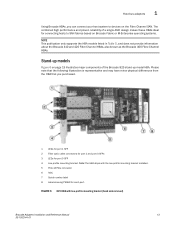
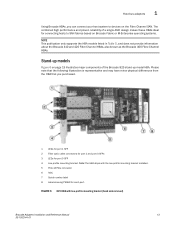
Host bus adapters
1
Using Brocade HBAs, you purchased.
1 LEDs for port 1 SFP 2 Fiber optic cable connectors for port 1 and port 0 SFPs 3 LEDs for each port. Note: The HBA ships with low-profile mounting bracket (head sink removed)
Brocade Adapters Installation and Reference Manual
13
53-1002144-01 Stand-up model HBA. The combined high performance and proven reliability of the Brocade ...
Brocade Adapters Installation and Reference Manual - Page 43


...for a list of supported server models and switches. Brocade Adapters Installation and Reference Manual
15
53-1002144-01
NOTE All Brocade 815 and 825 HBAs ship with the 8 Gbps SFP+, and Brocade 415 and 425 HBAs ship with the following :
• The interoperability matrices on Brocade's website at www.brocade.com/adapters for best performance. Host bus adapters
1
Hardware compatibility...
Brocade Adapters Installation and Reference Manual - Page 93


... CNAs and Fabric Adapter ports configured in CNA or NIC mode. To keep adapter drivers and boot code synchronized, be sure to the Downloads page.
3. Brocade Adapters Installation and Reference Manual
65
53-1002144-01
Procedures are also provided for configuring HCM agent operations, and setting the IP address and subnet mask on page 87). Refer to "Software upgrade using the...
Brocade Adapters Installation and Reference Manual - Page 200


... SFP+
Fibre Channel
• Multimode fibre optic SFP
• Stand-up adapters - Hardware specifications
The adapter supports features outlined in both directions.
• Hardware acceleration for network and FCoE
functions.
• AnyIO technology for setting port operating
modes to HBA (Fibre Channel), CNA, or NIC (Ethernet).
172
Brocade Adapters Installation and Reference Manual
53...
Brocade Adapters Installation and Reference Manual - Page 216


... 2, or 1 Gbps per port.
• An installed 8 Gbps SFP+ allows
user-selectable or auto-negotiated speeds of 8, 4, 2, or 1 Gbps per port.
5 Host Bus Adapters
• Supports PCI Express specifications Gen2 (PCI Base Specification 2.0) and Gen1 (PCI Base
Specification 1.0, 1.1a, and 1.1).
• Operates as supported Fibre Channel products.
PCI system values
All Brocade HBAs share a common...
Brocade Adapters Installation and Reference Manual - Page 217


Brocade Adapters Installation and Reference Manual
189
53-1002144-01 Full Duplex
Performance Per Port Distance Support (stand-up adapters) ASIC
External serial FLASH memory Data Rate Per Port -
Host Bus Adapters
5
TABLE 26
Feature
Supported Fibre Channel features (continued) Description
Cable connector (stand-up adapters) Topology Protocols
Other Features
LC
• Provides the ...
Brocade Adapters Installation and Reference Manual - Page 219


... is occurring on a specific port.
Appropriate Brocade-branded SFP is online (connected to an external device) but has no traffic. All LEDs flashing green 1 sec on - 250 msec off switch and HBA port.
4 Gbps LED flashes amber
Unsupported SFP. Host Bus Adapters
5
Adapter LED operation (stand-up to 8 Gbps, each port has a 1|2, 4, and 8 Gbps LED. The 4 Gbps models, such as data...
Brocade Adapters Installation and Reference Manual - Page 259
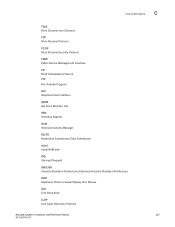
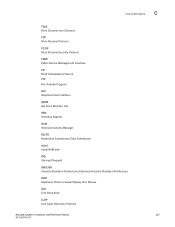
... Member List
HBA Host Bus Adapter
HCM Host Connectivity Manager
HS/TS Hazardous Substances/Toxic Substances
initrd Initial RAM disk
IRQ Interrupt Request
ISA/EISA Industry Standard Architecture/Extended Industry Standard Architecture
KVM Keyboard, Video or Visual Display Unit, Mouse
LKA Link Keep Alive
LLDP Link Layer Discovery Protocol
Brocade Adapters Installation and Reference Manual
231
53...
Brocade Adapters Troubleshooting Guide - Page 13


...These ports can install an 8 Gbps SFP+ into a Brocade 415 or 425 HBA, only 4 Gbps
maximum port speed is possible. Brocade Adapters Troubleshooting Guide
xiii
53-1002145-01
Single-port stand-up HBAs. HBAs
The following about HBA support
• This publication only supports the HBA models listed under "HBAs" and does not provide
information about the Brocade 410 and 420 Fibre Channel HBAs...
Brocade Adapters Troubleshooting Guide - Page 43


...=1" to help resolve the problem. Brocade Adapters Troubleshooting Guide
19
53-1002145-01 This VMware limitation applies to Brocade CNA ports and Fabric Adapter ports configured in order to run a GUI-based application. Driver installation fails on ESX systems
Driver(s) are not installed on VMware ESX system.
Errors when installing brocade_driver_linux_.tar.gz package
If...
Brocade Adapters Troubleshooting Guide - Page 79


... on which the adapter is installed is configured for an HBA or Fabric Adapter port configured in CNA or NIC mode if driver packages have correctly loaded. Brocade Communications Fibre Channel and Ethernet Controller display for help .
• All modules or blades in that support adapter operation.
Brocade Adapters Troubleshooting Guide
55
53-1002145-01 If problems exist with...
Dell PowerConnect Brocade 825 Reviews
Do you have an experience with the Dell PowerConnect Brocade 825 that you would like to share?
Earn 750 points for your review!
We have not received any reviews for Dell yet.
Earn 750 points for your review!
