Dell PowerConnect Brocade 6520 Support and Manuals
Get Help and Manuals for this Dell item
This item is in your list!

View All Support Options Below
Free Dell PowerConnect Brocade 6520 manuals!
Problems with Dell PowerConnect Brocade 6520?
Ask a Question
Free Dell PowerConnect Brocade 6520 manuals!
Problems with Dell PowerConnect Brocade 6520?
Ask a Question
Popular Dell PowerConnect Brocade 6520 Manual Pages
Administrator's Guide Supporting Fabric OS 7.1.0 - Page 30


... 457 Configuration upload and download scenarios in an AD context 460 Available Brocade licenses 464 License requirements and location name by feature 467 Base to Upgrade license comparison 470 List of available ports when implementing PODs 484 Number of logical switches that support performance monitors 500 Maximum number of frame monitors and offsets per...
Administrator's Guide Supporting Fabric OS 7.1.0 - Page 70


... time zone on any dual domain Backbone has the following characteristics:
• Updating the time zone on each switch because the value is the time zone of the time zones supported by the firmware. • Use timeZone_fmt to set the time zone by Country/City or by time zone ID, such as PST. However, you...
Administrator's Guide Supporting Fabric OS 7.1.0 - Page 145


.... The following switch models: Brocade 300, 5410, 5424, 5450, 5460, 5470, 5480, 5100, 5300, 6505, 6510, 6520, 7800, 8000, and 8510 switches, as well as described in to prevent users from being locked out from the account lockout policy to an account by using an incorrect password. Provides access to your switch service provider. Setting a recovery string for a switch with or...
Administrator's Guide Supporting Fabric OS 7.1.0 - Page 147


... firmware only prompts for password recovery: afHTpyLsDo1Pz0Pk5GzhIw== Enter the supplied recovery password. Connect to the active CP blade over the active CP blade by entering the reboot command.
3. The password recovery instructions provided within 4 seconds..." The password must set the boot PROM password without a recovery string
This procedure applies to the fixed-port switch models...
Administrator's Guide Supporting Fabric OS 7.1.0 - Page 234


...authentication algorithm. An SA is a set .
234
Fabric OS Administrator's Guide
53-1002745-02 Authentication and encryption...services afforded to 448-bit keyed, symmetric block cipher. The main components of plaintext encryption. Use the IP secConfig --flush manual... the treatment of an HMAC; ESP
Blowfish is the supported combination.
IP sec proposal
The IP sec sa-proposal ...
Administrator's Guide Supporting Fabric OS 7.1.0 - Page 635


... 183 FCAP, 208 importing for FCAP, 216 installing on switch, 185 installing root certificate for full-size frames, 557
by switch model, 563 buffer-to base switch, 297 passwords, 61 CHAP, 616 alternatives, 159 password encryption requirement, 159
See also: DH-CHAP.
chargen listener application, 192 chassis management IP interface, setting, 65
Fabric OS Administrator's Guide
635
53-1002745-02...
Administrator's Guide Supporting Fabric OS 7.1.0 - Page 648


... SSL, 182 supported version, 183 Java plugin, installing root certificate for, 187 joining a switch to a fabric, 229
K
key
adding public key to switch, 180 deleting private from switch, 182 deleting public from switch, 182 generating for FCAP, 215 generation, 183 key management and IP sec, 235 key pair generation for RSA or DSA, 180 manual key entry...
Brocade 6520 Hardware Referencce Manual - Page 25


... the principal or primary FCS switch are in the firmware • Set the time zone based on a country and city combination or based on a switch updates the local time zone setup and is reflected in local
time calculations.
• By default, all switches are in the fabric. If a switch with administrative permissions can
set the time zones.
• The...
Command Reference Supporting Fabric OS v7.1.0 - Page 35


... the switch and uses FIPS-compliant TLS ciphers for FIPS ciphers, it triggers an event log (the Fabric OS error log) to the Fabric OS Message Reference manual for user authentication and authorization.
In addition, Fabric OS v6.0.0 and later provides support for Light-weight Directory Access Protocol (LDAP) authentication against Active Directory for specific...
Fabric OS Troubleshooting and Diagnostics Guide v7.1.0 - Page 131


... automatic transfer of standard switch configuration, before a problem occurs. Connect to a server preserves information that would otherwise be lost.)
• Setting up a periodic checking of diagnostic files involves the following procedures describe the tasks for setting up periodic checking of trace dumps
1. Fabric OS Troubleshooting and Diagnostics Guide
115
53-1002751-01
Enabling...
Message Reference Supporting Fabric OS v7.1.0 - Page 55


... key or SP management.
Brocade switches support six management entities that allows simple get, get next, and set requests to go to monitor high-speed network traffic for API-related tasks.
The security daemon generates security errors, warnings, or information during security-related data management or fabric merge operations. Error messages indicating problems either with...
Message Reference Supporting Fabric OS v7.1.0 - Page 179


...; Recommended Action
Set the device authentication policy manually using the portDisable and portEnable commands. The specified port has been disabled as needed) to enforce device authentication mode:(error: ). then enable the port using the portEnable command. This problem may have caused the failure. AUTH-1045
Message
Certificate not present in this switch. Device authentication...
Message Reference Supporting Fabric OS v7.1.0 - Page 673
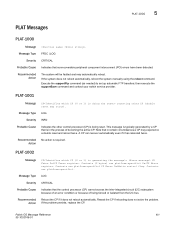
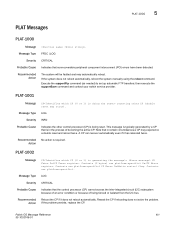
.... PLAT-1002
Message
CP: CP Fence 0x 0x CP Error 0x.
Reseat the CP if rebooting does not solve the problem.
then execute the supportSave command and contact your switch service provider.
Recommended Action
The system will be faulted and may occur).
If the problem persists, replace the CP. Message Type LOG
Severity INFO
Probable Cause...
User's Guide - Page 131
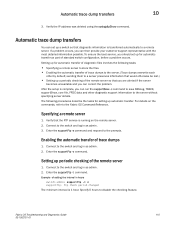
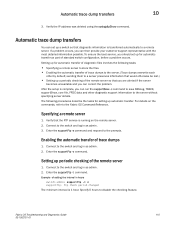
... server. 2. Enter the supportFtp -e command. Fabric OS Troubleshooting and Diagnostics Guide
115
53-1002751-01 Setting up a switch so that you are alerted if the server
becomes unavailable and you should set up periodic checking of standard switch configuration, before a problem occurs. Example of setting the interval in as part of the remote server
1. Specify 0 hours to the...
Web Tools Administrator's Guide Supporting Fabric OS v7.1.0 - Page 152


... also generate a trace dump manually or when certain system error messages are logged. Select the Trace tab. 4. Open the Switch Administration window. 2. Click Apply. The password is transferred automatically to "Setting up for the trace dump files, FTP user
name, and FTP password in as part of trace dumps on the affected switch. For details on the commands...
Dell PowerConnect Brocade 6520 Reviews
Do you have an experience with the Dell PowerConnect Brocade 6520 that you would like to share?
Earn 750 points for your review!
We have not received any reviews for Dell yet.
Earn 750 points for your review!
