Dell PowerConnect Brocade M6505 Support and Manuals
Get Help and Manuals for this Dell item
This item is in your list!

View All Support Options Below
Free Dell PowerConnect Brocade M6505 manuals!
Problems with Dell PowerConnect Brocade M6505?
Ask a Question
Free Dell PowerConnect Brocade M6505 manuals!
Problems with Dell PowerConnect Brocade M6505?
Ask a Question
Popular Dell PowerConnect Brocade M6505 Manual Pages
Brocade 7.1.0 EZSwitchSetup Administrator's Guide - Page 3


... 2
Configuring Internet Explorer 3 Supported switches 3 Language support for EZSwitchSetup 4
Chapter 2
Setting Up Your Switch
Installing and running the EZSwitchSetup wizard ...17 Setting switch parameters 18
Zoning selection options 19 Configuring zones on the switch 20 Specifying devices 20
Connecting devices and completing the setup 21
EZSwitchSetup Administrator's Guide
iii...
Brocade 7.1.0 EZSwitchSetup Administrator's Guide - Page 61


Index
A
accessing Web Tools from EZSwitchSetup, 48 admin password, changing, 37 aliases, assigning to devices, 41
B
browsers
limitations, 49 refresh frequency, setting, 3 supported, 2
C
changing switch information, 37 CIDR block, 14 closing sessions, 31 COM port is busy. setup computer, 17 configuring Internet Explorer, 3 connecting Fibre Channel cables, 23 connections, displaying, 40 ...
Brocade 7.1.0 Fabric OS Administrator's Guide - Page 30


... Table 72 Table 73 Table 74 Table 75 Table 76 Table 77
Supported services 220 Implicit IP Filter rules 222 Default IP policy rules 222 Interaction between fabric-wide consistency policy and distribution settings . 225 Supported policy databases 225 Fabric-wide consistency policy settings 228 Merging fabrics with matching fabric-wide consistency policies 229 Examples of...
Brocade 7.1.0 Fabric OS Administrator's Guide - Page 70


... US/Central switch:admin> tstimezone Time Zone : US/Central
70
Fabric OS Administrator's Guide
53-1002745-02
If all switches in a fabric are set to Greenwich Mean Time (0,0). However, you to keep the time zone setup at the default setting.
• System services that have already started reflect the time zone changes after the next
reboot...
Brocade 7.1.0 Fabric OS Administrator's Guide - Page 145


... switch.
3. Fabric OS Administrator's Guide
145
53-1002745-02 The following switch models: Brocade 300, 5410, 5424, 5450, 5460, 5470, 5480, 5100, 5300, 6505, 6510, 6520, 7800, 8000, and 8510 switches, as well as described in to an account by using an incorrect password. The boot PROM password
5
Denial of service implications
The account lockout mechanism...
Brocade 7.1.0 Fabric OS Administrator's Guide - Page 234


...the IP secConfig --flush manual-sa command to ensure the...
An IP sec policy determines the security services afforded to encrypt blocks of DES. ...set .
234
Fabric OS Administrator's Guide
53-1002745-02 An SA is
FIPS-approved for an SA, either AH or ESP, and the encryption and authentication algorithms to 448-bit keyed, symmetric block cipher. the resulting MAC algorithm is the supported...
Brocade 7.1.0 Fabric OS Administrator's Guide - Page 635


...-64 port blade enabling exceptions, 97 Brocade fixed-port switches, upgrading firmware, 261
Brocade FX8-24
compatibility, 96 enabling 10-GbE ports, 477 XISL use and VE_Ports, 287 Brocade Network Advisor, 55
Brocade Vendor-Specific Attribute.
chargen listener application, 192 chassis management IP interface, setting, 65
Fabric OS Administrator's Guide
635
53-1002745-02
cfgActvShow command...
Brocade 7.1.0 Fabric OS Administrator's Guide - Page 648


... saving policy, 218 supported actions, 221 supported protocols, 221 supported services and port numbers, 220 IP interface for chassis management, 65
IP sec
algorithms, 234 Authentication Header protocol, 233 configuration on the management interface, 231 Encapsulating Security Payload protocol, 233 flushing security associations, 240 IKE policies, 235 key management, 235 manual key entry, 236 null...
Brocade 7.1.0 Fabric OS Command Reference - Page 35


..., Fabric OS v6.0.0 and later provides support for Light-weight Directory Access Protocol (LDAP) authentication against Active Directory for specific details.
However, there is no response is...Brocade switches use centralized RADIUS servers to manage AAA services for FIPS ciphers, it triggers an event log (the Fabric OS error log) to succeed or fail. The LDAP client checks if FIPS mode is set...
Brocade 7.1.0 Fabric OS Message Reference - Page 55
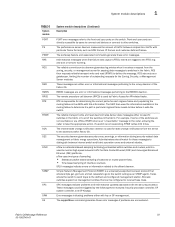
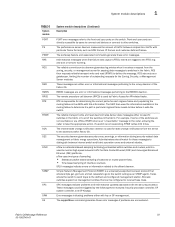
... informational updates associated with this information. Error messages indicating problems either to specific switches in the fabric or to receive these messages to take before it receives a request from the kernel to the RMOND daemon.
The performance server daemon measures the amount of the Fabric OS. The remote procedure call daemon (RPCD) is a universally supported...
Brocade 7.1.0 Fabric OS Message Reference - Page 179


AUTH-1043
Message
Failed to OFF, and the switch will be transient due to set up automatic FTP transfers; Message Type LOG
Severity ERROR
Probable Cause
Indicates that the Kernel mode setting for a possible security attack. Recommended Action
Set the device authentication policy manually using the portEnable command. The specified port has been disabled as needed...
Brocade 7.1.0 Fabric OS Message Reference - Page 673
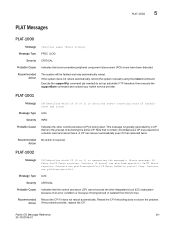
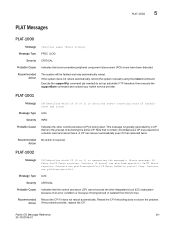
...rebooting does not solve the problem. Execute the supportFtp command (as needed) to set up automatic FTP transfers;
... problem persists, replace the CP.
This message is typically generated by a CP that nonrecoverable peripheral component interconnect (PCI) errors... system manually using the reboot command. then execute the supportSave command and contact your switch service provider.
PLAT-...
Brocade 7.1.0 Fabric OS Troubleshooting and Diagnostics Guide - Page 131


...log in as admin. 2.
Fabric OS Troubleshooting and Diagnostics Guide
115
53-1002751-01 After the setup is complete, you can set up for automatic transfer of diagnostic files ...-e command. Setting up for setting up periodic checking of the remote server so that the FTP service is 1 hour. Automatic trace dump transfers
10
3. If a problem occurs, you should set up a switch...
Brocade 7.1.0 Web Tools Administrator's Guide - Page 152


... transfer of standard switch configuration, before a problem occurs. Open the Switch Administration window. 2. Click Show Advanced Mode, if it is not selected. 3. To ensure the best service, you log in as part of trace dumps to "Setting up automatic trace dump transfers"). The password is optional if you should set up for the trace dump files...
Hardware Reference Manual - Page 11


... Syslog message logs
2. Brocade M6505 16 Gbps Fibre Channel SAN I /O Module QuickStart Guide • Release notes for the Fabric OS version running on the serial number label, for hardware, firmware, and software support, including product repairs and part ordering. Software licenses. Getting technical help
Contact your call, have the following the problem, and specific questions
•...
Dell PowerConnect Brocade M6505 Reviews
Do you have an experience with the Dell PowerConnect Brocade M6505 that you would like to share?
Earn 750 points for your review!
We have not received any reviews for Dell yet.
Earn 750 points for your review!
