Dell Brocade Adapters Support and Manuals
Get Help and Manuals for this Dell item
This item is in your list!

View All Support Options Below
Free Dell Brocade Adapters manuals!
Problems with Dell Brocade Adapters?
Ask a Question
Free Dell Brocade Adapters manuals!
Problems with Dell Brocade Adapters?
Ask a Question
Popular Dell Brocade Adapters Manual Pages
Brocade Adapters Installation and Reference Manual - Page 21


... with your adapter model). • Brocade Adapters Troubleshooting Guide • Brocade Adapters Administrator's Guide • CIM Provider for Brocade Adapters Installation Guide
FCoE Switch
For information on page 10.
Adapters
For adapter resources, such as product information, software, firmware, and documentation, visit the adapters website www.brocade.com/adapters. This website...
Brocade Adapters Installation and Reference Manual - Page 45
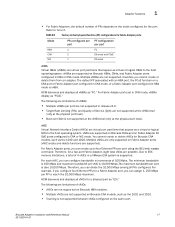
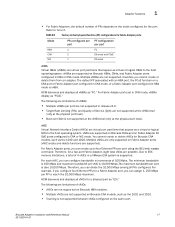
... functions are supported). Refer to the host operating system. Mode
PFs configured per PF configuration
port
per PF to the host operating system. Multiple vNICs are virtual port partitions that appear as virtual or logical HBAs to Table 6.
For example, if you configure four Ethernet PFs for Fabric Adapter ports.
Brocade Adapters Installation and Reference Manual
17
53...
Brocade Adapters Installation and Reference Manual - Page 65
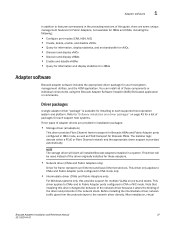
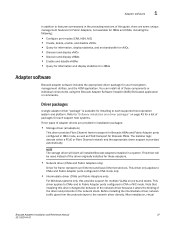
... list of packages for each supported host operation system and platform.
After installation, virtual
Brocade Adapters Installation and Reference Manual
37
53-1002144-01 Adapter software
1
In addition to features summarized in the preceding sections of this guide, there are provided in installation packages:
• Storage driver (all adapters)
This driver provides Fibre Channel frame...
Brocade Adapters Installation and Reference Manual - Page 66
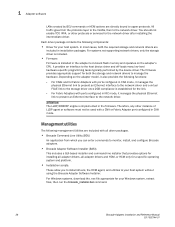
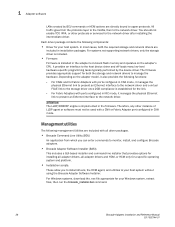
....
38
Brocade Adapters Installation and Reference Manual
53-1002144-01 You should not enable TCP, IPV4, or other instance of LLDP agent or software must not be used with all adapter drivers and HCM, or HCM only for the link.
- It provides an interface to the host device driver and off-loads many low-level hardware-specific programming tasks...
Brocade Adapters Installation and Reference Manual - Page 75
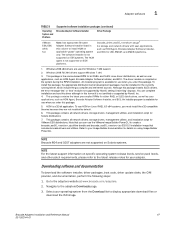
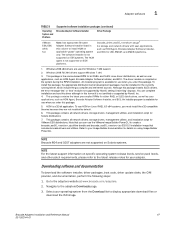
...release levels, service pack levels,
and other patch requirements, please refer to the latest release notes for use the VMware Image Builder PowerCLI to create a brocade_esx50_.zip offline bundle and brocade_esx50_.iso ESX 5.0 installation image that you untar this package.
5.
Brocade Adapters Installation and Reference Manual
47
53-1002144-01 Windows 2008 R2 X64 drivers support Windows...
Brocade Adapters Installation and Reference Manual - Page 93


... Software Uninstaller" on page 83), and upgrading software using the Brocade Adapter Software Installer (refer to install the image. Procedures are also provided for instructions to "Software upgrade using the following steps:
1. To troubleshoot problems after installation, refer to the adapters website at www.brocade.com/adapters.
2. Go to the Brocade Adapters Troubleshooting Guide.
Brocade Adapters Installation and Reference Manual - Page 148


.... Booting from a remote LAN location provides the obvious advantage of firmware image file
Indicates that the adapter identification (ad_id) should be prompted to install the adapter driver for a specified port), replacing an old host with a new one with a different model, you may be updated on all installed Brocade adapters found on the Ethernet LAN instead of the host's local disk...
Brocade Adapters Installation and Reference Manual - Page 155
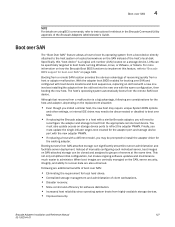
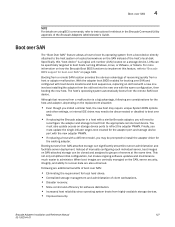
... of servers at the same time. Brocade Adapters Installation and Reference Manual
127
53-1002144-01 Booting servers from a boot device directly attached to the host system or located somewhere on the SAN instead of the Brocade Adapters Administrator's Guide.
This not only simplifies initial configuration, but makes ongoing software updates and maintenance much easier to boot from...
Brocade Adapters Installation and Reference Manual - Page 183
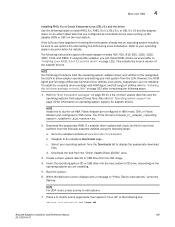
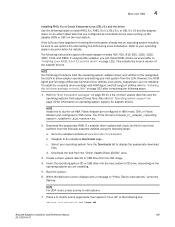
.... Also refer to "Operating system support" on page 40 for information on operating system support for reformatting the LUN during Linux installation. Download the appropriate RHEL 6.x adapter driver update disk (dud) .iso file for details. b.
Boot the system.
6.
Press a to modify kernel arguments, then append "linux dd" to the following instructions apply to Brocade adapter models 415...
Brocade Adapters Troubleshooting Guide - Page 27
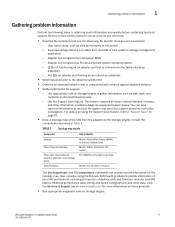
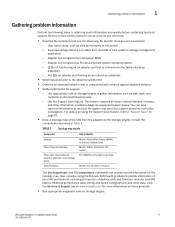
... map. User experiences, such as a record and reference.
• Describe the symptoms that is connected to take careful notes for support:
- This feature captures all links. l TABLE 1 Topology map details
Component
How to gather information such as disk, tape, and
controller model and firmware levels.
- Brocade Adapters Troubleshooting Guide
3
53-1002145-01 Here are observing. Use...
Brocade Adapters Troubleshooting Guide - Page 36
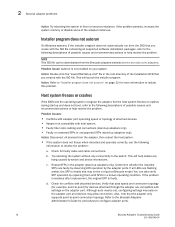
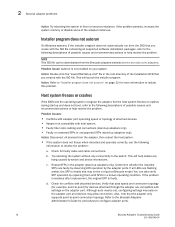
2 General adapter problems
Action: Try rebooting the system to configure adapter ports.
12
Brocade Adapters Troubleshooting Guide
53-1002145-01 Installer program does not autorun
On Windows systems, if the installer program does not automatically run from the DVD that you create with the ISO file containing all supported software installation packages, refer to the following
information to ...
Brocade Adapters Troubleshooting Guide - Page 43


...ports using GUI-based software installer
Errors occur when launching the GUI-based Brocade Adapter Software Installer, such as InvocationTargetException errors Possible Cause: Your system may display when updating drivers.
Brocade Adapters Troubleshooting Guide
19
53-1002145-01 Append "msix_disable_cb=1" to display current driver configuration settings, including default options. Reason...
Brocade Adapters Troubleshooting Guide - Page 59
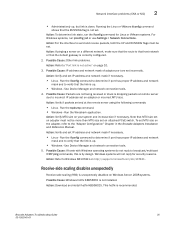
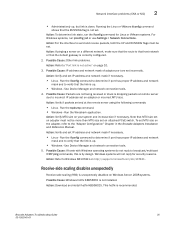
...-side scaling (RSS) is up.
• Windows - Brocade Adapters Troubleshooting Guide
35
53-1002145-01 Network interface problems (CNA or NIC)
2
• Administratively up, but link is not set IP address and network mask if necessary.
• Linux - Run the Wireshark application.
Action: Refer to Windows KB137421 on the adapter, refer to verify that the RUNNING flag is down...
Brocade Adapters Troubleshooting Guide - Page 73


... HCM from the output directory created after system reboot if upgrading with 3.0 drivers and 2.3 HCM is created in your system's tmp directory by default. If HCM cannot connect to the agent, a message displays an error (Support Save could not be run." Messages also display that only a basic collection is not installed.
Brocade Adapters Troubleshooting Guide
49
53-1002145-01
Brocade Adapters Troubleshooting Guide - Page 165


..., using, 65 BCU desktop shortcut missing problem, 16 BCU version mismatch, 14
Brocade Adapters Troubleshooting Guide 53-1002145-01
beaconing, 89 enabling through BCU, 89 enabling through HCM, 90
binding issues with Hyper-V enabled, 39 BIOS data through BCU, 97 BIOS data, collecting, 97 BIOS messages, 121 BIOS not installed displays, 27 bios query command, 97...
Dell Brocade Adapters Reviews
Do you have an experience with the Dell Brocade Adapters that you would like to share?
Earn 750 points for your review!
We have not received any reviews for Dell yet.
Earn 750 points for your review!
