Dell FC4 Brocade 5000 Support and Manuals
Get Help and Manuals for this Dell item
This item is in your list!

View All Support Options Below
Free Dell FC4 Brocade 5000 manuals!
Problems with Dell FC4 Brocade 5000?
Ask a Question
Free Dell FC4 Brocade 5000 manuals!
Problems with Dell FC4 Brocade 5000?
Ask a Question
Popular Dell FC4 Brocade 5000 Manual Pages
Hardware Reference - Page 2


... Singapore Pte. this is included in this document at any equipment, equipment feature, or service offered or to identify, products or services of the programming source code, please visit http://www.brocade.com/support/oscd. Contact a Brocade sales office for its use.
Ltd. 9 Raffles Place #59-02 Republic Plaza 1 Singapore 048619 Tel: +65-6538-4700 Fax...
Hardware Reference - Page 3


... Brocade 5000 1 Field Replaceable Units 3
Managing the Brocade 5000 3 Supported Features 4
Ports On Demand 4
Chapter 2
Installing and Configuring the Brocade 5000
Items Included with the Brocade 5000 5 Installation and Safety Considerations 5 Setting Up the Switch Using Mounting Ears 6 Setting Up the Brocade 5000 as a Standalone Unit 7 Configuring the Brocade 5000 7
Setting the Switch...
Hardware Reference - Page 4


...Brocade 5000
Powering the Brocade 5000 On and Off 15 Interpreting LED Activity 15
Brocade 5000 LEDs 15 Interpreting POST Results 19 Maintaining the Brocade 5000 19
Appendix 4
Product Specifications
Switch Components 23 Weight and Physical Dimensions 24 Facility Requirements 24 Power Supply Specifications...Index
iv
Brocade 5000 Hardware Reference Manual
Publication Number: 53-1000424-03
Hardware Reference - Page 5


...; Chapter 2, "Installing and Configuring the Brocade 5000" describes the installation
procedures for the switch.
• Chapter 3, "Operating the Brocade 5000" provides an overview of switch operation. • Appendix 4, "Product Specifications" provides all of the technical specifications for network administrators to provide a complete set of Brocade 5000 switch installation procedures and an...
Hardware Reference - Page 6


... and internet addresses • Identifies document titles and cross references • Identifies CLI output • Identifies syntax examples
vi
Brocade 5000 Hardware Reference Manual
Publication Number: 53-1000424-03
Supported Hardware and Software
Although many different software and hardware configurations are used in several chapters.
Document Conventions
This section describes...
Hardware Reference - Page 9
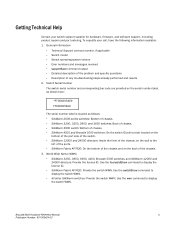
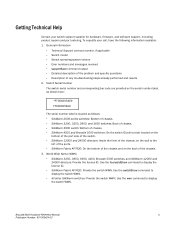
..., firmware, and software support, including product repairs and part ordering. Switch model - supportSave command output - Switch Serial Number
The switch serial number and corresponding bar code are provided on the wall to
display the switch WWN.
- SilkWorm 3200, 3250, 3800, and 3850 switches: Back of the switch.
- General Information
- SilkWorm 4100 and Brocade 5000 switches...
Hardware Reference - Page 11
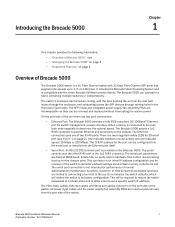
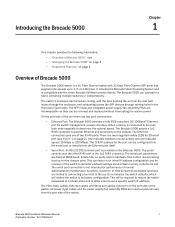
...ports to its factory configuration. One indicates transmit/receive activity and one of Brocade 5000
The Brocade 5000 switch is connected to the port, both ends negotiate to set a specific switch IP address. Brocade 5000 Hardware Reference Manual
1
Publication Number: 53-1000424-03 It includes the Brocade Fabric Operating System and is not intended for Ethernet port (see Figure 1 on...
Hardware Reference - Page 13


..., and other information to help you analyze switch performance and to the Brocade Fabric OS Administrator's Guide and the Brocade Fabric OS Command Reference Manual.
For information about POST, see "POST and Boot Specifications" on page 29. Managing the Brocade 5000
You can manage the Brocade 5000 using any of Fabric OS installed on .
Any errors are two power supply/fan assembly...
Hardware Reference - Page 14


...0-15 are enabled. Supported Features
The Brocade 5000 services include:
- Registered State Change Notification (RSCN) - Brocade Secure Fabric OS
For information on these features, refer to the Fabric OS Administrator's Guide.
4
Brocade 5000 Hardware Reference Manual
Publication Number: 53-1000424-03 Brocade Advanced Web Tools -
PORTS ON DEMAND
The Brocade 5000 has 32 ports. For...
Hardware Reference - Page 17
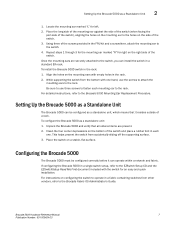
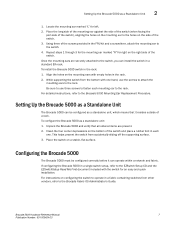
...'s Guide.
For instructions on the right side of the switch), aligning the holes on the mounting ear to the switch. 4. To install the Brocade 5000 switch in a single-switch setup, refer to the EZSwitch Setup CD and the EZSwitchSetup Read Me First document included with one hand, use three screws to the Brocade 5000 Mounting Ear Replacement Procedure. While supporting the switch from...
Hardware Reference - Page 20
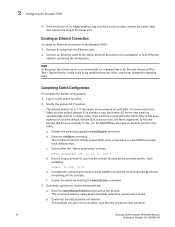
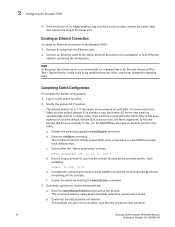
...the serial cable, and replace the plug in use , the domain ID for that determine overall switch status.
enter a new value or press Enter to the Brocade 5000: 1. Complete the remaining...;
f. This command sets the policy parameters that condition.
10
Brocade 5000 Hardware Reference Manual
Publication Number: 53-1000424-03
NOTE At this point, the switch can be accessed remotely...
Hardware Reference - Page 22
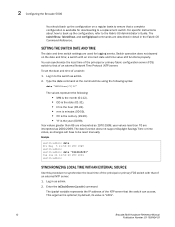
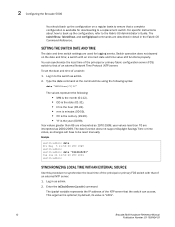
... to synchronize the local time of a switch: 1.
The date function does not support Daylight Savings Time or time zones, so changes will have to back up the configuration on the date and time; 2 Configuring the Brocade 5000
You should back up the configuration, refer to the Fabric OS Administrator's Guide. For specific instructions about how to be reset manually.
Hardware Reference - Page 25
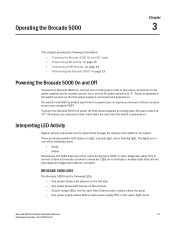
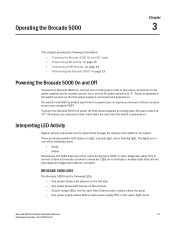
...
The switch runs POST by setting each Fibre Channel port, located above ) on ; BROCADE 5000 LEDS
The Brocade 5000 has the following information:
- it does not indicate a problem unless the...power the Brocade 5000 off, power off both power cords to "I".
"Interpreting LED Activity" on the switch. There are in the upper right corner
Brocade 5000 Hardware Reference Manual
15
...
Hardware Reference - Page 38


... to the higher of the switch to a fabric or IP network. TABLE 8 Serial Cable Pinouts
PIN Signal
Description
1
Not supported
NA
2
Not supported
NA
3
UART1_TXD
Transmit data
4
GND
Logic ground
5
GND
Logic ground
28
Brocade 5000 Hardware Reference Manual
Publication Number: 53-1000424-03 Main memory (SDRAM): 256 MB
Fibre Channel Port Specifications
The Fibre Channel ports...
Hardware Reference - Page 42
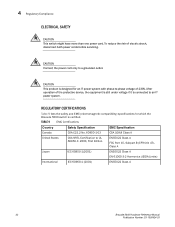
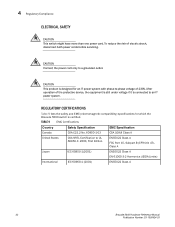
... power cord. CAUTION
This product is certified.
REGULATORY CERTIFICATIONS
Table 9 lists the safety and EMC (electromagnetic compatibility) specifications for which the Brocade 5000 switch is designed for an IT power system with phase-to UL 60950-1: 2003, First Edition
EN55022 Class A
FCC Part 15, Subpart B (CFR title 47), Class A
Japan
IEC 60950-1(2001)
EN55022 Class A
EN...
Dell FC4 Brocade 5000 Reviews
Do you have an experience with the Dell FC4 Brocade 5000 that you would like to share?
Earn 750 points for your review!
We have not received any reviews for Dell yet.
Earn 750 points for your review!
