Dell QLogic Family of Adapters Support and Manuals
Get Help and Manuals for this Dell item
This item is in your list!

View All Support Options Below
Free Dell QLogic Family of Adapters manuals!
Problems with Dell QLogic Family of Adapters?
Ask a Question
Free Dell QLogic Family of Adapters manuals!
Problems with Dell QLogic Family of Adapters?
Ask a Question
Popular Dell QLogic Family of Adapters Manual Pages
QLogic QME8242 Mezzanine Card User's Guide - Page 1
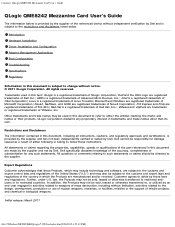
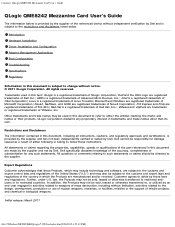
...169; 2011 QLogic Corporation. Introduction Hardware Installation Driver Installation and Configuration Adapter Management Applications Boot Configuration Troubleshooting Specifications Regulatory
Information in this document is a registered trademark of QLogic Corporation; PCI Express and PCIe are registered trademarks of PCI-SIG; Dell and the DELL logo are registered trademarks of...
QLogic QME8242 Mezzanine Card User's Guide - Page 2
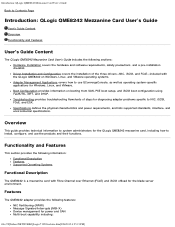
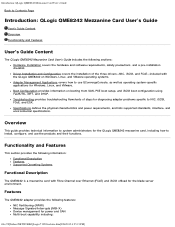
Overview
This guide provides technical information to system administrators for Windows, Linux, and VMware. Driver Installation and Configuration covers the installation of steps for diagnosing adapter problems specific to NIC, iSCSI, FCoE, and ESX. Functionality and Features
This section provides the following information: Functional Description Features Supported Operating Systems
...
QLogic QME8242 Mezzanine Card User's Guide - Page 5
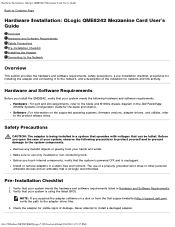
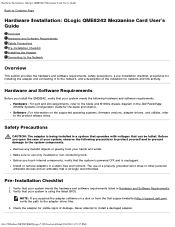
...
Before you acquired the adapter software on the supported operating systems, firmware versions, adapter drivers, and utilities, refer to the product release notes. Before you touch internal components, verify that can be lethal. Install or remove adapters in Hardware and Software Requirements. 2. Hardware Installation: QLogic QME8242 Mezzanine Card User's Guide
Back to Contents Page...
QLogic QME8242 Mezzanine Card User's Guide - Page 22
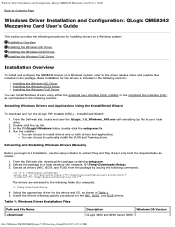
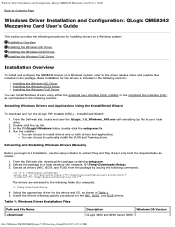
... and Installing Windows Drivers Manually
Before you begin CLI installation, use the setup installer to extract Plug and Play drivers only from the package by issuing the following commands:
cd /d C:\Temp\Download\Setup\ setup.exe /s /z"/extractdrivers=\"C:\Temp\Download\Setup\extractdrivers\" /logfile=\"C:\Temp\Download\Setup\log.txt\""
The drivers are extracted to the following specific...
QLogic QME8242 Mezzanine Card User's Guide - Page 24
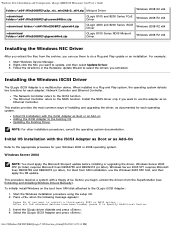
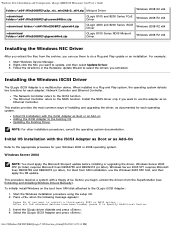
.... 2.
Right-click the NIC you begin, extract the drivers from SAN installation, use the adapter as documented for each operating system. The Network Controller refers to update, and then select Update Driver. 3. Windows Server 2003
NOTE: You must apply the Microsoft Storport update before installing or upgrading the driver. Windows Server 2003 SP2 (or later) requires Microsoft fixes...
QLogic QME8242 Mezzanine Card User's Guide - Page 25
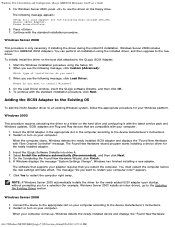
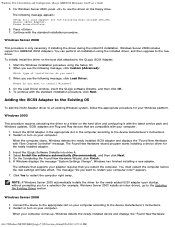
... 2003, press to the device manufacturer's instructions. 2. Start the Windows installation procedure using the included driver, and then upgrade to the device manufacturer's instructions. 2. Connect the device to a folder on the floppy drive. Continue with the latest service pack and Windows updates.
To initially install the driver on your computer comes up, Windows detects...
QLogic QME8242 Mezzanine Card User's Guide - Page 26


... bar to restart the computer immediately:
System Settings Change. When the Hardware Update Wizard/Select a Device Driver dialog box opens, click Next. 9.
Click Start, and then click Control Panel. From the list of installing and upgrading the driver, as Add-On Adding the Converged Network Adapter to the folder containing the extracted driver. 8. On the "Windows has successfully...
QLogic QME8242 Mezzanine Card User's Guide - Page 28
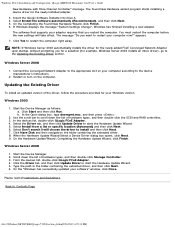
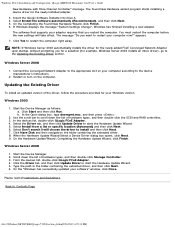
... that supports your adapter requires that you want to restart your computer according to the device manufacturer's instructions.
2. NOTE: If Windows Server 2003 automatically installs the driver for the newly added FCoE Converged Network Adapter upon startup, without prompting you for a selection (for the newly installed adapter. 3. Updating the Existing Driver
To install an updated version...
QLogic QME8242 Mezzanine Card User's Guide - Page 31


...-src-vx.xx.xx-dx.tar.gz # cd qisioctl-src-vx.xx.xx-dx # ./build.sh install
Manually Loading the Adapter Driver
1. Build and install the driver modules from the source code by issuing the following command: # service iqlremote start
Unloading the Adapter Driver
To replace an existing inbox driver with a new out-of the following command: # modprobe -v qisioctl
3. To unload the...
QLogic QME8242 Mezzanine Card User's Guide - Page 32
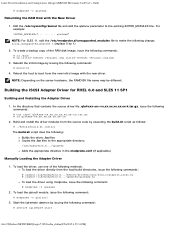
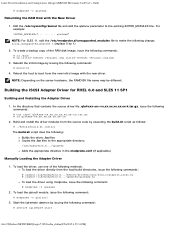
...: /lib/modules/2.6.../updates Adds the appropriate directive in the modprobe.conf (if applicable)
Manually Loading the Adapter Driver
1. For example: INITRD_MODULES qla4xxx"
NOTE: For SLES 11, edit the /etc/modprobe.d/unsupported_modules file to make the following change: allow_unsupported_modules 1 (replace 0 by executing the build.sh script as follows: # ./extras/build.sh install The build.sh...
QLogic QME8242 Mezzanine Card User's Guide - Page 43
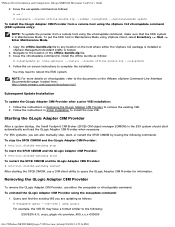
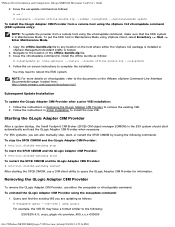
...4:25:36 PM] VMware Driver Installation and Configuration: QLogic QME8242 Mezzanine Card User's Guide
2. Removing the QLogic Adapter CIM Provider
To remove the QLogic Adapter CIM Provider, use a ...vmware.com/support/developer/vcli/
Subsequent Update Installation
To update the QLogic Adapter CIM Provider after a prior VIB installation: 1. Follow the instructions in Maintenance Mode using the esxupdate ...
QLogic QME8242 Mezzanine Card User's Guide - Page 56
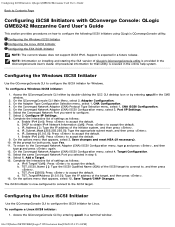
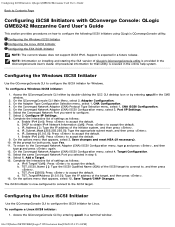
...User's Guide. On the QConvergeConsole CLI Main Menu, select 2, Adapter Configuration. 3. On the Converged Network Adapter (CNA) iSCSI Configuration menu, select 3, Port IP Settings. 6. Select 2, Configure IP Settings. 8....Initiator
Use the QConvergeConsole CLI to the iSCSI target. Support is covered in a future release. Enable IPv4 [on installing and starting the GUI version of the target, ...
QLogic QME8242 Mezzanine Card User's Guide - Page 98
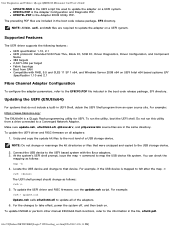
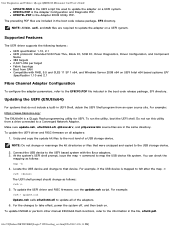
... EfiUtil Utility PDF. Supported Features
The UEFI driver supports the following features: UEFI specification 1.10, 2.1 UEFI protocols: Extended SCSI Pass Thru, Block IO, SCSI IO, Driver Diagnostics, Driver Configuration, and Component Name 382 targets 2,047 LUNs per target Fabric topology Boot from SAN Compatible with the 8xxx adapters. 3. To run the update.nsh script. At the system's UEFI...
QLogic QME8242 Mezzanine Card User's Guide - Page 100


... local disk or disconnect internal hard drives. 2. see Creating a Driver Disk. Set up the boot order to folder box. (If the final driver package is not saved in the Unzip to disable boot from SAN for the appropriate driver. 5. In the third box, click your adapter model number. c. Windows 2003 Boot from the QLogic QME8242 Fast...
QLogic QME8242 Mezzanine Card User's Guide - Page 117


... Figure 6:
a. iBFT Boot Setup: QLogic QME8242 Mezzanine Card User's Guide 1. Under Function Configuration, select the iBFT function to Enabled. Figure 5. d. Set Enable DHCP to configure, and then press . 4. Enabled to automatically obtain the target settings from the DHCP server, which must provide the RootPath Option (option 17) to manually configure the target settings (see step...
Dell QLogic Family of Adapters Reviews
Do you have an experience with the Dell QLogic Family of Adapters that you would like to share?
Earn 750 points for your review!
We have not received any reviews for Dell yet.
Earn 750 points for your review!
