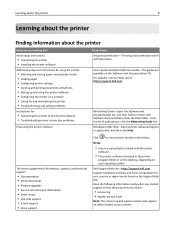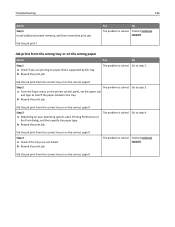Dell B3460dn Support and Manuals
Get Help and Manuals for this Dell item

View All Support Options Below
Free Dell B3460dn manuals!
Problems with Dell B3460dn?
Ask a Question
Free Dell B3460dn manuals!
Problems with Dell B3460dn?
Ask a Question
Most Recent Dell B3460dn Questions
Resetting Maintenance Kit
Hi,How do I reset replace maintenance kit message please?Many thanksArek
Hi,How do I reset replace maintenance kit message please?Many thanksArek
(Posted by arekmrozinski 1 year ago)
I Cannot Get The Toner Cartridge To Seat Correctly So That I Can Close The Door.
I get the error message 31.40 and the right side of the cartridge will not go all the way in. I have...
I get the error message 31.40 and the right side of the cartridge will not go all the way in. I have...
(Posted by shirleebauer 3 years ago)
31.60 Error?
Root cause and solution for 31.60 error from a DELL B3460dn Mono Laser Printer.
Root cause and solution for 31.60 error from a DELL B3460dn Mono Laser Printer.
(Posted by otisberry 6 years ago)
Dell B3460dn Videos
Popular Dell B3460dn Manual Pages
Dell B3460dn Reviews
We have not received any reviews for Dell yet.