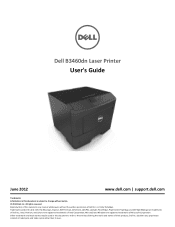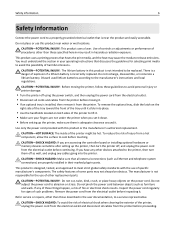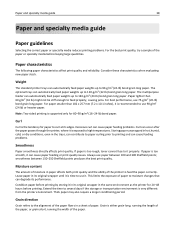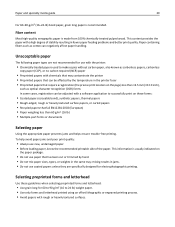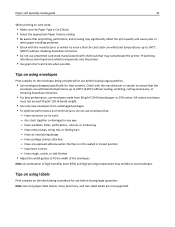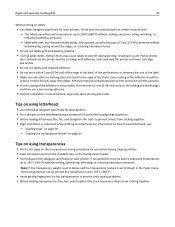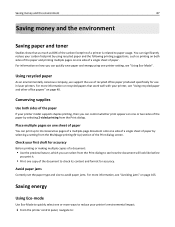Dell B3460dn Support Question
Find answers below for this question about Dell B3460dn.Need a Dell B3460dn manual? We have 11 online manuals for this item!
Question posted by otisberry on June 28th, 2017
31.60 Error?
Root cause and solution for 31.60 error from a DELL B3460dn Mono Laser Printer.
Current Answers
Related Dell B3460dn Manual Pages
Similar Questions
Resetting Maintenance Kit
Hi,How do I reset replace maintenance kit message please?Many thanksArek
Hi,How do I reset replace maintenance kit message please?Many thanksArek
(Posted by arekmrozinski 1 year ago)
I Cannot Get The Toner Cartridge To Seat Correctly So That I Can Close The Door.
I get the error message 31.40 and the right side of the cartridge will not go all the way in. I have...
I get the error message 31.40 and the right side of the cartridge will not go all the way in. I have...
(Posted by shirleebauer 3 years ago)
What Is The Fix For A 31.66 Error On A Dell B5460dn Printer
see title
see title
(Posted by binky27501 6 years ago)
016-302 Error Code On Dell Laser Printer 5110cn
turned off power, unplugged cat 5 cable, printed printer page, then would not print windows test pag...
turned off power, unplugged cat 5 cable, printed printer page, then would not print windows test pag...
(Posted by dswendsen 9 years ago)
Dell Laser Printer 2330d - Service 922.08 For 'fusion Error'.
What is a 'Fusion' ? Where is it ? and how can the error be fixed.
What is a 'Fusion' ? Where is it ? and how can the error be fixed.
(Posted by gfb1 11 years ago)