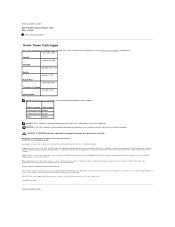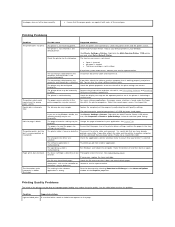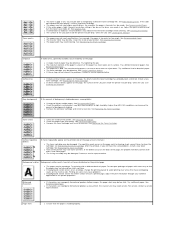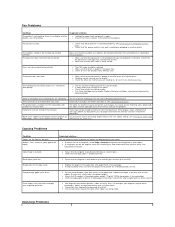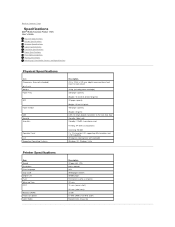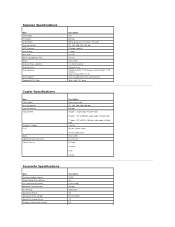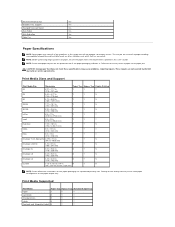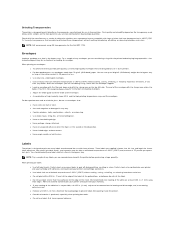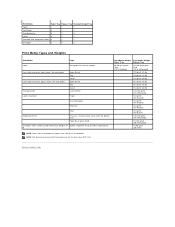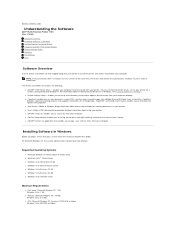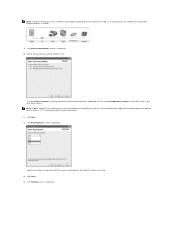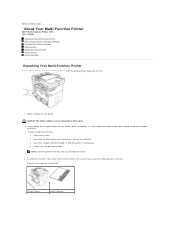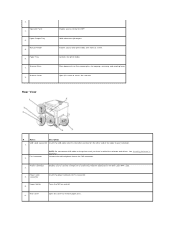Dell 1125 Mono Laser MFP Support and Manuals
Get Help and Manuals for this Dell item

View All Support Options Below
Free Dell 1125 Mono Laser MFP manuals!
Problems with Dell 1125 Mono Laser MFP?
Ask a Question
Free Dell 1125 Mono Laser MFP manuals!
Problems with Dell 1125 Mono Laser MFP?
Ask a Question
Most Recent Dell 1125 Mono Laser MFP Questions
Why Is The Scanner Showing Error
I'm trying to use the scanner but it is showing this error message: the scanner is in use. I turned ...
I'm trying to use the scanner but it is showing this error message: the scanner is in use. I turned ...
(Posted by joycelyntuitt 9 years ago)
I Have Printer 3115 Mfp When I Print Something I Face To 016-720 Error
When I Print I Face to This Error (Error Relating to PCL emution problems occurs 016-720) Please Hel...
When I Print I Face to This Error (Error Relating to PCL emution problems occurs 016-720) Please Hel...
(Posted by mujeebnishad 9 years ago)
Popular Dell 1125 Mono Laser MFP Manual Pages
Dell 1125 Mono Laser MFP Reviews
We have not received any reviews for Dell yet.