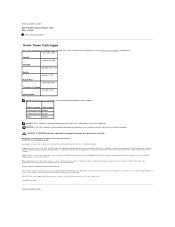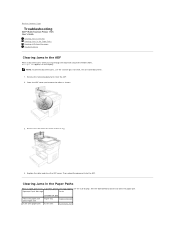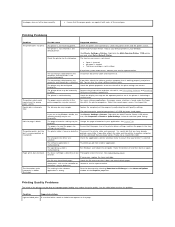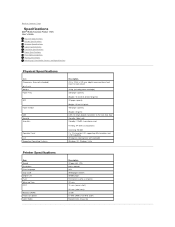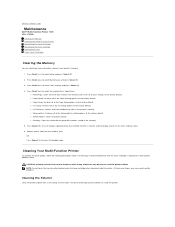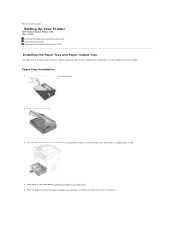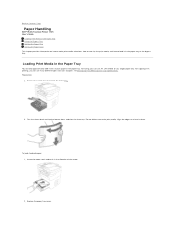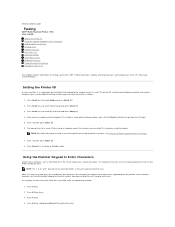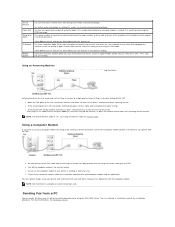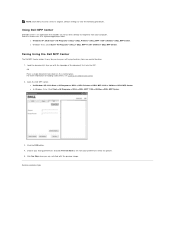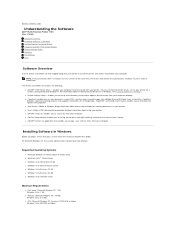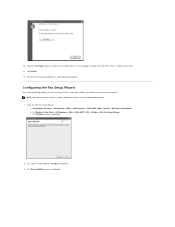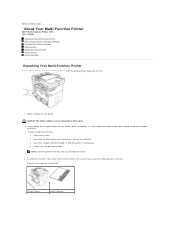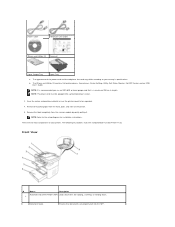Dell 1125 Mono Laser MFP Support Question
Find answers below for this question about Dell 1125 Mono Laser MFP.Need a Dell 1125 Mono Laser MFP manual? We have 1 online manual for this item!
Question posted by mujeebnishad on September 1st, 2014
I Have Printer 3115 Mfp When I Print Something I Face To 016-720 Error
When I Print I Face to This Error (Error Relating to PCL emution problems occurs 016-720) Please Help Me as Soon ..
Current Answers
Related Dell 1125 Mono Laser MFP Manual Pages
Similar Questions
My Dell 2360dn Printer Won't Print. Change Mp Feeder To Custom Type 6 9 Envelo
My Dell 2360dn printer won't print.The words "Change MP Feeder to Custom Type 6 9 envelopekeep comin...
My Dell 2360dn printer won't print.The words "Change MP Feeder to Custom Type 6 9 envelopekeep comin...
(Posted by cesarcan2 6 years ago)
Why Is The Scanner Showing Error
I'm trying to use the scanner but it is showing this error message: the scanner is in use. I turned ...
I'm trying to use the scanner but it is showing this error message: the scanner is in use. I turned ...
(Posted by joycelyntuitt 9 years ago)
How Can I Fix My Dell 3110cn 016-302 Error Message On Printer?
(Posted by gorod355 9 years ago)
016-302 Error Code On Dell Laser Printer 5110cn
turned off power, unplugged cat 5 cable, printed printer page, then would not print windows test pag...
turned off power, unplugged cat 5 cable, printed printer page, then would not print windows test pag...
(Posted by dswendsen 9 years ago)
I Am Unable To Print Getting Message Of Data Violation Pdl Request 016-720
How do I clear up this problem? I have changed the cartridges and cleared the memory.
How do I clear up this problem? I have changed the cartridges and cleared the memory.
(Posted by robertkeaton 11 years ago)