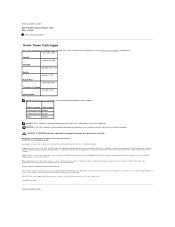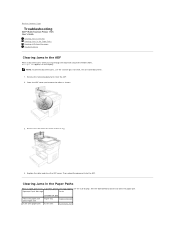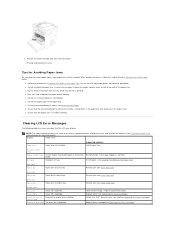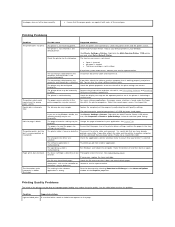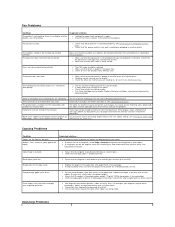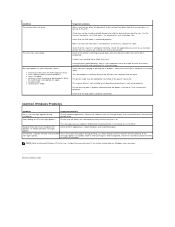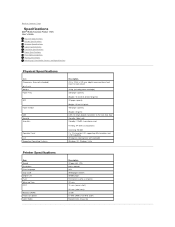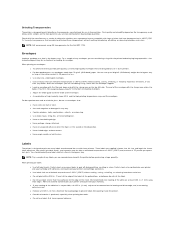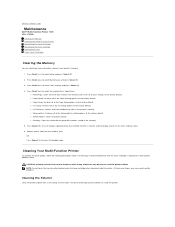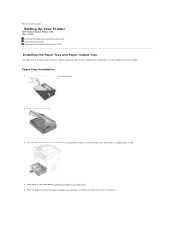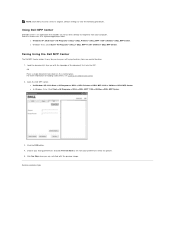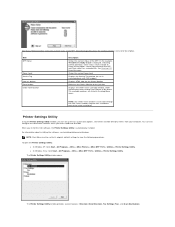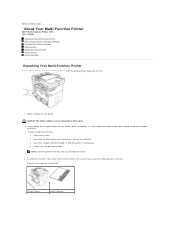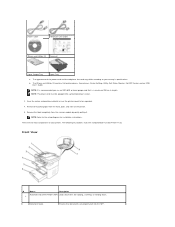Dell 1125 Mono Laser MFP Support Question
Find answers below for this question about Dell 1125 Mono Laser MFP.Need a Dell 1125 Mono Laser MFP manual? We have 1 online manual for this item!
Question posted by joycelyntuitt on December 6th, 2014
Why Is The Scanner Showing Error
I'm trying to use the scanner but it is showing this error message: the scanner is in use. I turned it off and tried again but without success.What can I do to resolve this problem?
Current Answers
Answer #1: Posted by TommyKervz on December 9th, 2014 4:44 AM
Try the Troubleshooting guide below
http://www.dell.com/support/article/us/en/19/604010?c=us&s=dhs&cs=19&l=en
http://www.dell.com/support/article/us/en/19/SLN288413/EN
Related Dell 1125 Mono Laser MFP Manual Pages
Similar Questions
Printer C2665dnf Five Beeps No Error Message Wont Print
Printer c2665dnf five beeps no error message wont print
Printer c2665dnf five beeps no error message wont print
(Posted by dawn38897 8 years ago)
I Have Printer 3115 Mfp When I Print Something I Face To 016-720 Error
When I Print I Face to This Error (Error Relating to PCL emution problems occurs 016-720) Please Hel...
When I Print I Face to This Error (Error Relating to PCL emution problems occurs 016-720) Please Hel...
(Posted by mujeebnishad 9 years ago)
Receive An Error Message When Printing Test Page After Setup Of Dell 1135n.
I am receiving an error message when setting up my Dell 1135n MFP on my new computer. It has Windows...
I am receiving an error message when setting up my Dell 1135n MFP on my new computer. It has Windows...
(Posted by toodles001 10 years ago)
Close Front Door Error Message
I'm getting an error message saying "Close Front Door", but it's closed. Any solutions?
I'm getting an error message saying "Close Front Door", but it's closed. Any solutions?
(Posted by jerry5319 11 years ago)
Error Message 32 Mb 400 Mhz
I get the Error Message 32 MB 400 Mhz and nothing works.
I get the Error Message 32 MB 400 Mhz and nothing works.
(Posted by terry59569 11 years ago)