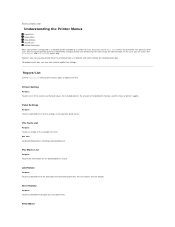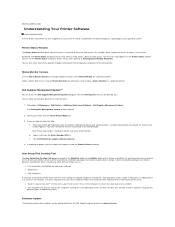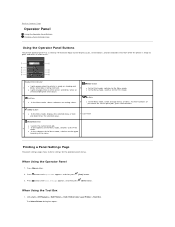Dell 2130cn Support Question
Find answers below for this question about Dell 2130cn - Color Laser Printer.Need a Dell 2130cn manual? We have 1 online manual for this item!
Question posted by robertkeaton on January 21st, 2013
I Am Unable To Print Getting Message Of Data Violation Pdl Request 016-720
How do I clear up this problem? I have changed the cartridges and cleared the memory.
Current Answers
Answer #1: Posted by prateekk007 on January 21st, 2013 3:13 PM
Hi
Please to the below mentioned link and refer to “understanding printer message”:
Please reply if you have any further questions.Thanks & Regards
Prateek K
Related Dell 2130cn Manual Pages
Similar Questions
I Have Printer 3115 Mfp When I Print Something I Face To 016-720 Error
When I Print I Face to This Error (Error Relating to PCL emution problems occurs 016-720) Please Hel...
When I Print I Face to This Error (Error Relating to PCL emution problems occurs 016-720) Please Hel...
(Posted by mujeebnishad 9 years ago)
How To Print Color On Macbook With Dell 2130cn
(Posted by avimichae 9 years ago)
2130cn Printer. Replaced Cyan Now Getting Error And Wont Print Help!
it stated cyan cartridge was out, replaced, now keeps saying out. I am getting another error of IOT ...
it stated cyan cartridge was out, replaced, now keeps saying out. I am getting another error of IOT ...
(Posted by lana0721 9 years ago)
I Am Getting A Pc Kit Life Warning On A Dell 3330dn Printer. Can One Be Ordered?
(Posted by wolfeant 11 years ago)
Trying To Set Printer To Print On 5x7 Paper
I am trying to print on 5x7 card stock but it is not working - I have 5x7 custom paper added as one ...
I am trying to print on 5x7 card stock but it is not working - I have 5x7 custom paper added as one ...
(Posted by drewrusm 14 years ago)