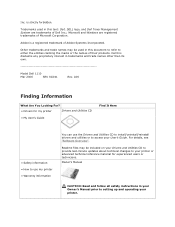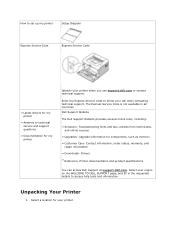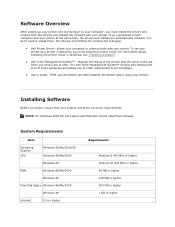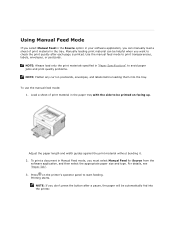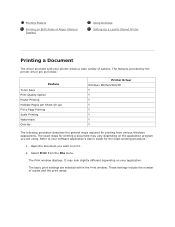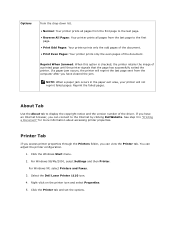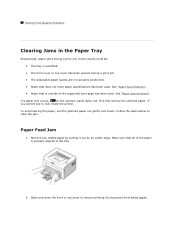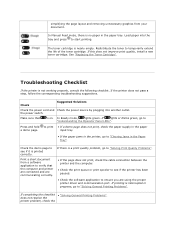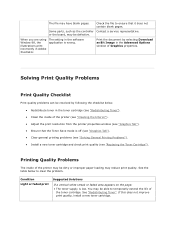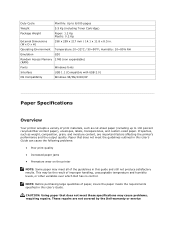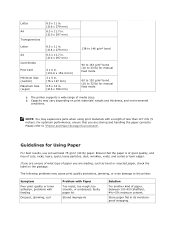Dell 1110 - Laser Printer B/W Support and Manuals
Get Help and Manuals for this Dell item

Most Recent Dell 1110 Questions
Red Light On, No Paper Jam, Message On Computer Says A Usb Port Item In Not Rec
(Posted by rjeccles 9 years ago)
Laserprinter Issue
(Posted by vintageprinters 10 years ago)
What Is Part Number For Maintenance Kit For Dell 1110 ?
(Posted by gsimmons 11 years ago)
Laser Module Error
Hi, I just changed my toner and when I start printing, the first page goes through and only black li...
Hi, I just changed my toner and when I start printing, the first page goes through and only black li...
(Posted by clairineyomi 12 years ago)
Dell 1110 Videos
Popular Dell 1110 Manual Pages
Dell 1110 Reviews
We have not received any reviews for Dell yet.