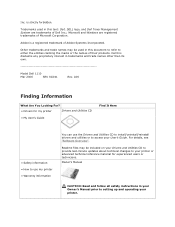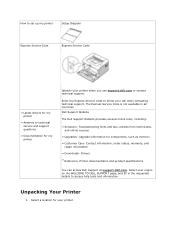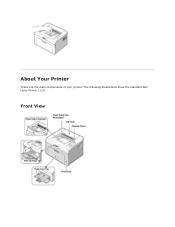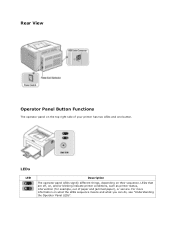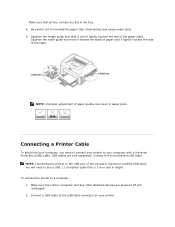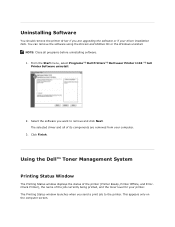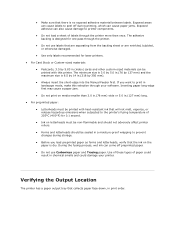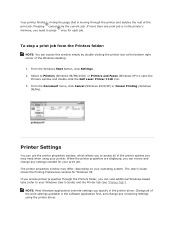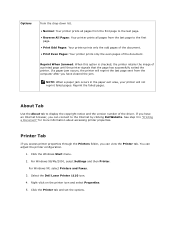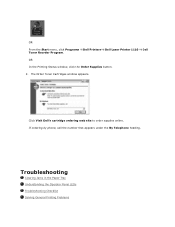Dell 1110 Support Question
Find answers below for this question about Dell 1110 - Laser Printer B/W.Need a Dell 1110 manual? We have 1 online manual for this item!
Question posted by vintageprinters on August 8th, 2013
Laserprinter Issue
Current Answers
Answer #1: Posted by prateekk007 on August 8th, 2013 7:39 AM
Please follow the steps mentioned in the article below and see if that helps:
Please reply if you have any further questions.
For easy access to drivers, manuals and product updates, please visit our Support Site .
Thanks & Regards
Prateek K
Related Dell 1110 Manual Pages
Similar Questions
Need Step By Step On How To Fix The Problem So I Will Be Able To Print
turned off power, unplugged cat 5 cable, printed printer page, then would not print windows test pag...
Hi, I just changed my toner and when I start printing, the first page goes through and only black li...
They gave me this printer at work and I am in need of a manual so I thought I would to try to print ...