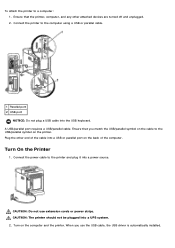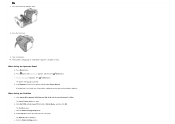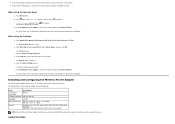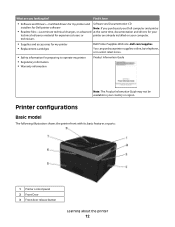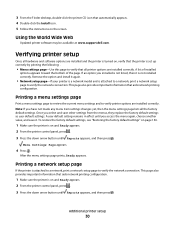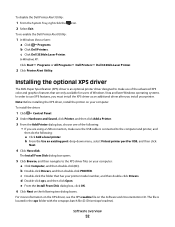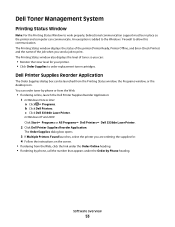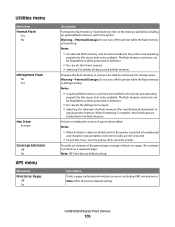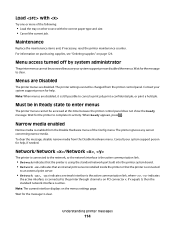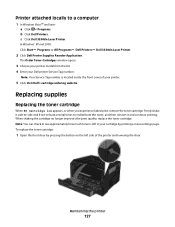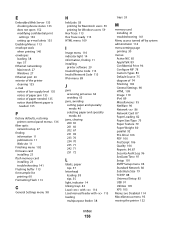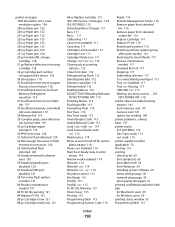Dell 3130cn Support Question
Find answers below for this question about Dell 3130cn - Color Laser Printer.Need a Dell 3130cn manual? We have 3 online manuals for this item!
Question posted by 000ki on May 21st, 2014
How To Turn Off Hex Trace Dell 2330dn Laser Printer
Current Answers
Answer #1: Posted by RaviCatDell on May 31st, 2014 11:06 AM
I'm a part of Dell Social Media Team. Use the Utilities menu to troubleshoot printer problems.
From the menu list, use the Arrow buttons to scroll to the Utilities menu.
1.Press the Select button.
2.Press the Right Arrow button until the heading you want appears on the display, and then press the Select button.
3.Use the Arrow buttons to scroll through the available menu items.
4.When the setting you want appears on the display, press the Select button to save the setting.
Hope that helped.
Dell-Ravi C
#IWorkforDell
Follow me on Twitter: @RaviCAtDell
Social Media & communities Professional
Related Dell 3130cn Manual Pages
Similar Questions
They gave me this printer at work and I am in need of a manual so I thought I would to try to print ...