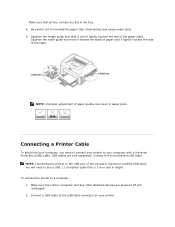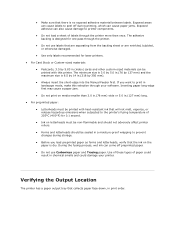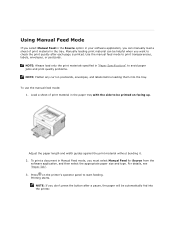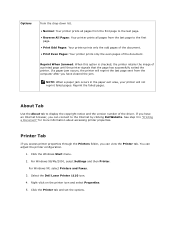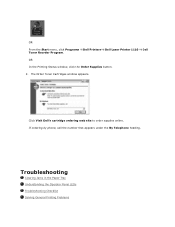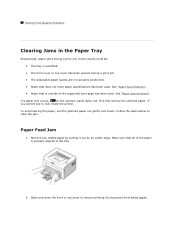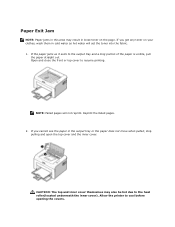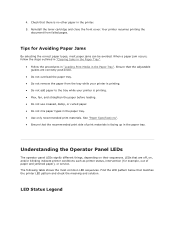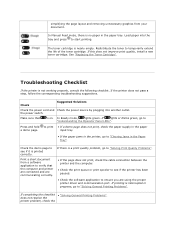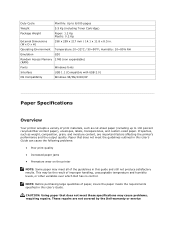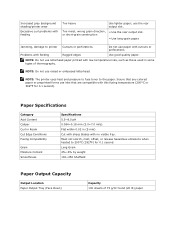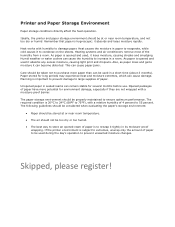Dell 1110 Support Question
Find answers below for this question about Dell 1110 - Laser Printer B/W.Need a Dell 1110 manual? We have 1 online manual for this item!
Question posted by rjeccles on August 18th, 2014
Red Light On, No Paper Jam, Message On Computer Says A Usb Port Item In Not Rec
The person who posted this question about this Dell product did not include a detailed explanation. Please use the "Request More Information" button to the right if more details would help you to answer this question.
Current Answers
Answer #1: Posted by TommyKervz on August 19th, 2014 3:27 AM
Troubleshoot the light on the link below
http://www.ehow.com/how_8549842_troubleshoot-dell-1110-yellow-lights.html
http://www.ehow.com/how_8549842_troubleshoot-dell-1110-yellow-lights.html
Related Dell 1110 Manual Pages
Similar Questions
Dell 3765dnf Tray 1 Paper Jam
We keep getting a jam on tray 1. The rear, left corner of the paper is always bent a bit when I pull...
We keep getting a jam on tray 1. The rear, left corner of the paper is always bent a bit when I pull...
(Posted by Jtwaits 5 years ago)
Paper Jam - 70-104 Paper Jam
I removed the paper jam, and the code 70-104 appears, Paper Jam there is no paper jam, can not get r...
I removed the paper jam, and the code 70-104 appears, Paper Jam there is no paper jam, can not get r...
(Posted by kpwilliams 10 years ago)
Laser Module Error
Hi, I just changed my toner and when I start printing, the first page goes through and only black li...
Hi, I just changed my toner and when I start printing, the first page goes through and only black li...
(Posted by clairineyomi 12 years ago)
Paper Jam
Machine indicates a paper jam in front cover, however, there is no paper or paper pieces to be found...
Machine indicates a paper jam in front cover, however, there is no paper or paper pieces to be found...
(Posted by ialicea 13 years ago)
Paper Jam
DELL 3130cn Printer paper jam 0770100how do I get cover open after pulling down
DELL 3130cn Printer paper jam 0770100how do I get cover open after pulling down
(Posted by jndgibson 13 years ago)