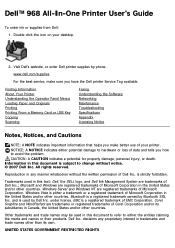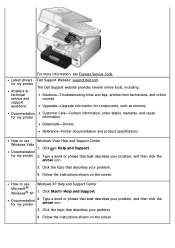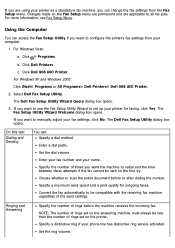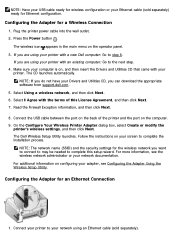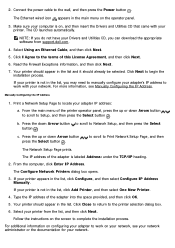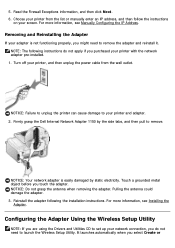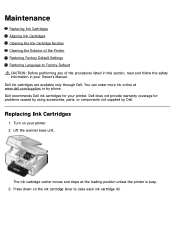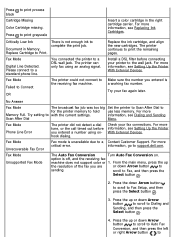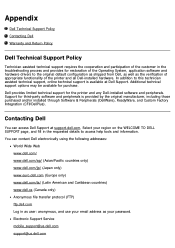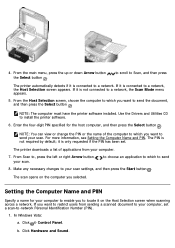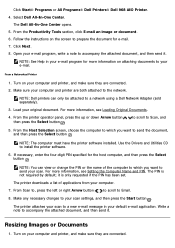Dell 968 Support and Manuals
Get Help and Manuals for this Dell item

Most Recent Dell 968 Questions
I Keep Getting Error Message Like This;please Remore All Memory Cards And Press
(Posted by glhawkeye 8 years ago)
No Wireless Connection To Printer
I don't know what I did, but I can't print from my Dell 1545 laptop to my Dell 968AIO printer all wi...
I don't know what I did, but I can't print from my Dell 1545 laptop to my Dell 968AIO printer all wi...
(Posted by kodijk 10 years ago)
Ip Address Host Name
How do I find out what my IP address and Host name is for my Dell 968 AIO printer. Thanks
How do I find out what my IP address and Host name is for my Dell 968 AIO printer. Thanks
(Posted by kodijk 10 years ago)
Printing White Words On Colored Paper
Does the All in One 968 Dell Printer allow you to print white words on colored paper? If so, how.
Does the All in One 968 Dell Printer allow you to print white words on colored paper? If so, how.
(Posted by mmccrabb 11 years ago)
Popular Dell 968 Manual Pages
Dell 968 Reviews
We have not received any reviews for Dell yet.