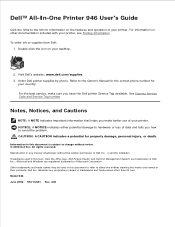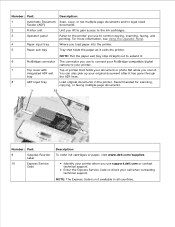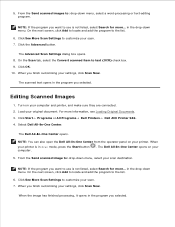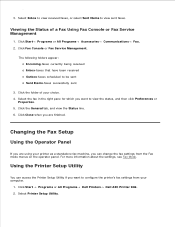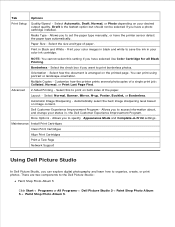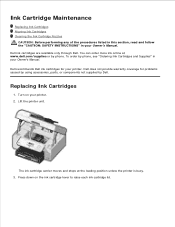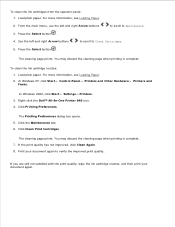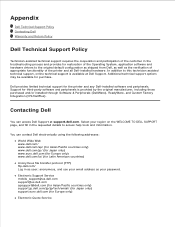Dell 946 Support and Manuals
Get Help and Manuals for this Dell item

Most Recent Dell 946 Questions
Please Help Me To Install Dell 946 Scanner To My Laptop
(Posted by 115pololane 9 years ago)
I Need To Set The Numbers Of Rings For My Fax
I Don't Know How To Set Fax Settings It Picks Up Fax On First Ring I Want It To Pick Up On Fourth Ri...
I Don't Know How To Set Fax Settings It Picks Up Fax On First Ring I Want It To Pick Up On Fourth Ri...
(Posted by SSERRA 9 years ago)
Windows 8.1
Any way to run the Dell 946 with windows 8.1? new drivers available?
Any way to run the Dell 946 with windows 8.1? new drivers available?
(Posted by desrosierslee 9 years ago)
Lower Paper Tray
Y do i keep getting this message on my printer
Y do i keep getting this message on my printer
(Posted by Anonymous-120778 10 years ago)
Dell 946 Videos
Popular Dell 946 Manual Pages
Dell 946 Reviews
We have not received any reviews for Dell yet.