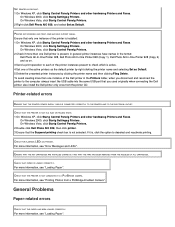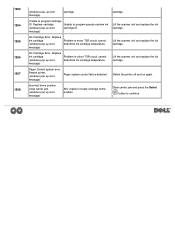Dell 928 Support and Manuals
Get Help and Manuals for this Dell item

Most Recent Dell 928 Questions
Cannot Remove Ink Cartridges From Dell Aio 928 Printer, The Cartridges Do Not Mo
the cartridges do not glide over to the middle of the printer but remain at the right hand side
the cartridges do not glide over to the middle of the printer but remain at the right hand side
(Posted by annemarienewell73 9 years ago)
Dell Photo Aio 928-3
what is the Dell Photo AIO 928-3 printer software?
what is the Dell Photo AIO 928-3 printer software?
(Posted by bwoofwoof 11 years ago)
Dell 928 Videos
Popular Dell 928 Manual Pages
Dell 928 Reviews
We have not received any reviews for Dell yet.