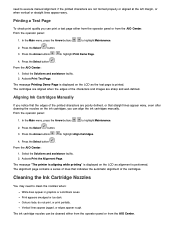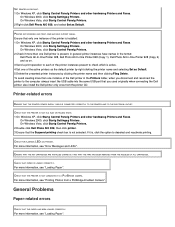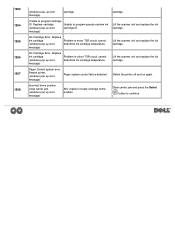Dell 928 Support Question
Find answers below for this question about Dell 928.Need a Dell 928 manual? We have 1 online manual for this item!
Question posted by annemarienewell73 on March 30th, 2015
Cannot Remove Ink Cartridges From Dell Aio 928 Printer, The Cartridges Do Not Mo
the cartridges do not glide over to the middle of the printer but remain at the right hand side
Current Answers
Answer #2: Posted by DellJesse1 on March 31st, 2015 11:38 AM
annemarienewell73,
Switch on your printer. Lift the scanner unit and position the scanner support between the tabs to hold it open.
The ink cartridge carrier moves and stops at the loading position unless the printer is busy.
Switch on your printer. Lift the scanner unit and position the scanner support between the tabs to hold it open.
The ink cartridge carrier moves and stops at the loading position unless the printer is busy.
Thank You,
Dell-Jesse1
Dell Social Media and Communities
email:[email protected]
Dell Community Forum.
www.en.community.dell.com
Dell Twitter Support
@dellcares
Dell Facebook Support
www.facebook.com/dell
#iwork4dell
Related Dell 928 Manual Pages
Similar Questions
I Can't Remove The Black Ink Cartridge From The Printer.
I am able to get all the other ink cartridges to come out
I am able to get all the other ink cartridges to come out
(Posted by wel53 10 years ago)
Dell Photo Aio 928-3
what is the Dell Photo AIO 928-3 printer software?
what is the Dell Photo AIO 928-3 printer software?
(Posted by bwoofwoof 11 years ago)