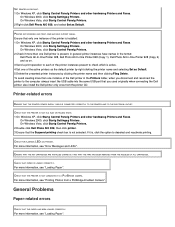Dell 928 Support Question
Find answers below for this question about Dell 928.Need a Dell 928 manual? We have 1 online manual for this item!
Question posted by bwoofwoof on February 16th, 2013
Dell Photo Aio 928-3
what is the Dell Photo AIO 928-3 printer software?
Current Answers
Answer #1: Posted by NiranjanvijaykumarAtDell on February 17th, 2013 12:34 AM
Hello bwoofwoof,
I am from Dell Social Media and Community.
Follow the link below to download and install the printer driver and software.
http://www.dell.com/support/drivers/us/en/19/Product/dell-928
Note: Select the operating system as per.
If your issue is not resolved, please feel free to contact me on twitter @NiranjanAtDell. I will be glad to assist.
Dell-Niranjan
I am from Dell Social Media and Community.
Follow the link below to download and install the printer driver and software.
http://www.dell.com/support/drivers/us/en/19/Product/dell-928
Note: Select the operating system as per.
If your issue is not resolved, please feel free to contact me on twitter @NiranjanAtDell. I will be glad to assist.
Dell-Niranjan
NiranjanAtDell
Dell Inc
Related Dell 928 Manual Pages
Similar Questions
Cannot Remove Ink Cartridges From Dell Aio 928 Printer, The Cartridges Do Not Mo
the cartridges do not glide over to the middle of the printer but remain at the right hand side
the cartridges do not glide over to the middle of the printer but remain at the right hand side
(Posted by annemarienewell73 9 years ago)
Dell Photo Aio Printer 944 What Driver To Select Or Choose On A Mac
(Posted by jp11richa 9 years ago)
Setting Up Wireless Printer Software On Additional Laptops.
In January 2013, we purchasedDELL V525W printer. using the included diskette we installed wireless p...
In January 2013, we purchasedDELL V525W printer. using the included diskette we installed wireless p...
(Posted by ericwangmtl 10 years ago)