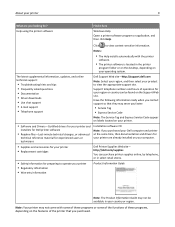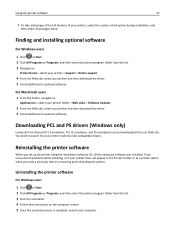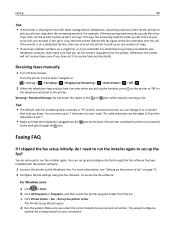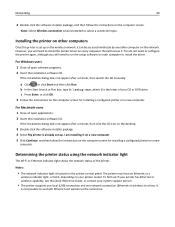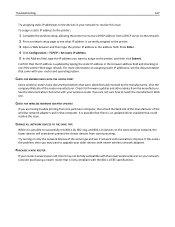Dell 725 Support and Manuals
Get Help and Manuals for this Dell item

Most Recent Dell 725 Questions
Hooking Up My Printer
need to hook up my dell725 printer to my hp laptop that uses windows 8.
need to hook up my dell725 printer to my hp laptop that uses windows 8.
(Posted by dennisbasile 10 years ago)
Dell 725 Videos

LEXMARK 21G0615 ac adapter X5270 , X3480 X2450 , dell 725 , 810 , 922 power supply with cord
Duration: :11
Total Views: 276
Duration: :11
Total Views: 276
Popular Dell 725 Manual Pages
Dell 725 Reviews
We have not received any reviews for Dell yet.