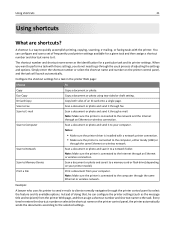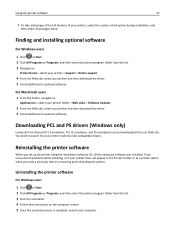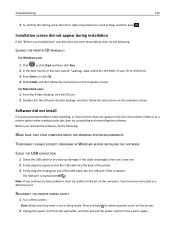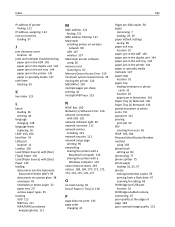Dell 725 Support Question
Find answers below for this question about Dell 725.Need a Dell 725 manual? We have 1 online manual for this item!
Question posted by dennisbasile on November 15th, 2013
Hooking Up My Printer
need to hook up my dell725 printer to my hp laptop that uses windows 8.
Current Answers
Answer #1: Posted by TommyKervz on November 15th, 2013 4:46 AM
Greetings. There is'nt one available for Windows 8. Do try one for Windows 7 here
http://www.driversdownloader.com/dell-drivers/dell-725-personal-inkjet-printer