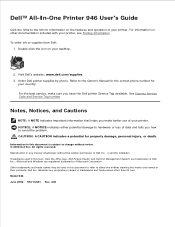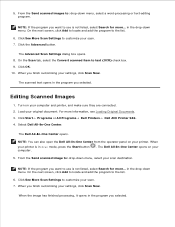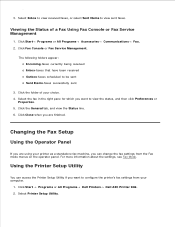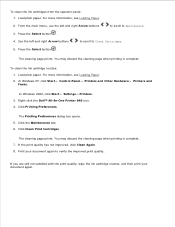Dell 946 Support Question
Find answers below for this question about Dell 946.Need a Dell 946 manual? We have 1 online manual for this item!
Question posted by SSERRA on February 11th, 2015
I Need To Set The Numbers Of Rings For My Fax
Current Answers
Answer #1: Posted by BusterDoogen on February 11th, 2015 5:07 PM
I hope this is helpful to you!
Please respond to my effort to provide you with the best possible solution by using the "Acceptable Solution" and/or the "Helpful" buttons when the answer has proven to be helpful. Please feel free to submit further info for your question, if a solution was not provided. I appreciate the opportunity to serve you!
Related Dell 946 Manual Pages
Similar Questions
Any way to run the Dell 946 with windows 8.1? new drivers available?