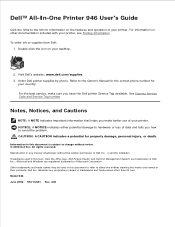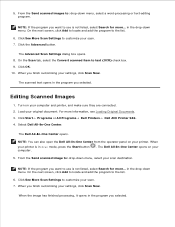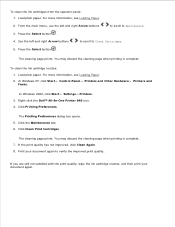Dell 946 Support Question
Find answers below for this question about Dell 946.Need a Dell 946 manual? We have 1 online manual for this item!
Question posted by 115pololane on March 1st, 2015
Please Help Me To Install Dell 946 Scanner To My Laptop
The person who posted this question about this Dell product did not include a detailed explanation. Please use the "Request More Information" button to the right if more details would help you to answer this question.
Current Answers
Answer #1: Posted by TheWiz on March 1st, 2015 1:37 PM
You can find instructions on how to install the latest printer/scanner drivers from the Dell website here.
Related Dell 946 Manual Pages
Similar Questions
I Need To Set The Numbers Of Rings For My Fax
I Don't Know How To Set Fax Settings It Picks Up Fax On First Ring I Want It To Pick Up On Fourth Ri...
I Don't Know How To Set Fax Settings It Picks Up Fax On First Ring I Want It To Pick Up On Fourth Ri...
(Posted by SSERRA 9 years ago)
Windows 8.1
Any way to run the Dell 946 with windows 8.1? new drivers available?
Any way to run the Dell 946 with windows 8.1? new drivers available?
(Posted by desrosierslee 9 years ago)
How To Install Dell V525w Wireless Printer To Your Computer
(Posted by BEHtunc 9 years ago)