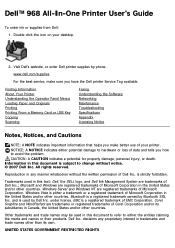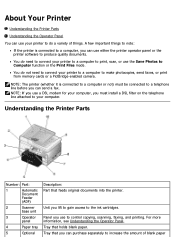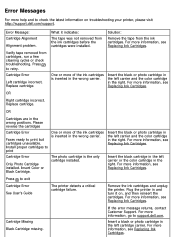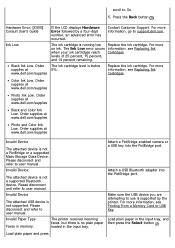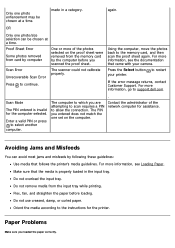Dell 968 Support Question
Find answers below for this question about Dell 968.Need a Dell 968 manual? We have 1 online manual for this item!
Question posted by glhawkeye on October 30th, 2015
I Keep Getting Error Message Like This;please Remore All Memory Cards And Press
Current Answers
Answer #1: Posted by hzplj9 on October 30th, 2015 2:32 PM
http://www.dell.com/support/home/us/en/19/product-...
If you cannot resolve your problems then post another question with as much information as possible.
Related Dell 968 Manual Pages
Similar Questions
I don't know what I did, but I can't print from my Dell 1545 laptop to my Dell 968AIO printer all wi...
Does the All in One 968 Dell Printer allow you to print white words on colored paper? If so, how.
Want to scan but error message on the printer: Downloading application list. help