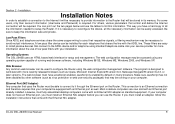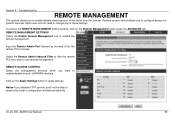D-Link DSL-2640B - ADSL2/2+ Modem With Wireless Router Support and Manuals
Get Help and Manuals for this D-Link item

View All Support Options Below
Free D-Link DSL-2640B manuals!
Problems with D-Link DSL-2640B?
Ask a Question
Free D-Link DSL-2640B manuals!
Problems with D-Link DSL-2640B?
Ask a Question
Most Recent D-Link DSL-2640B Questions
How I Find Port Forwarding Page
I in this model I cant find port forwarding page , can u help me ,urgent thank youBoard ID: DSL-2640...
I in this model I cant find port forwarding page , can u help me ,urgent thank youBoard ID: DSL-2640...
(Posted by lkc082003 9 years ago)
Wlan Lights Are Not Working Completely.
The lights of my modem Wlan are not working. I can't find my wifi name using my phone
The lights of my modem Wlan are not working. I can't find my wifi name using my phone
(Posted by Anonymous-150355 9 years ago)
How To Reset Router To Factory Default ?
Hi, I need help to reset my router 2640b to factory default because I loss my password. thank you ...
Hi, I need help to reset my router 2640b to factory default because I loss my password. thank you ...
(Posted by rodneyaw 9 years ago)
How To Set Streamyx Acc Into Dlink Modem Dsl-2640b
(Posted by benmYgnet 9 years ago)
D-Link DSL-2640B Videos
Popular D-Link DSL-2640B Manual Pages
D-Link DSL-2640B Reviews
We have not received any reviews for D-Link yet.