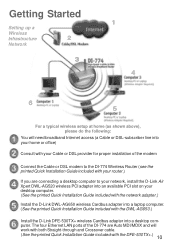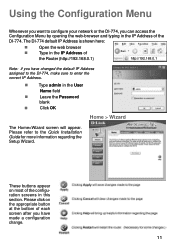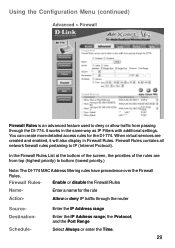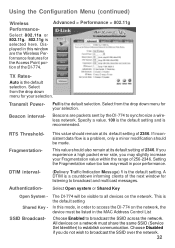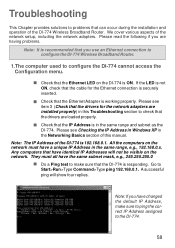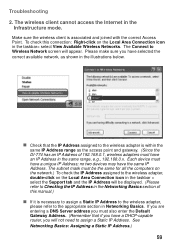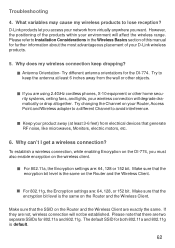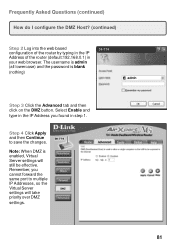D-Link DI-774 - Air Xpert Wireless Router Support and Manuals
Get Help and Manuals for this D-Link item

View All Support Options Below
Free D-Link DI-774 manuals!
Problems with D-Link DI-774?
Ask a Question
Free D-Link DI-774 manuals!
Problems with D-Link DI-774?
Ask a Question
Most Recent D-Link DI-774 Questions
Lost Password To Wireless Dlink 77 Router.
I've tried to reset the router several times, trying to enter the previous passwords with no results...
I've tried to reset the router several times, trying to enter the previous passwords with no results...
(Posted by gftcrd2shp 11 years ago)
Popular D-Link DI-774 Manual Pages
D-Link DI-774 Reviews
We have not received any reviews for D-Link yet.