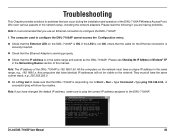D-Link DWL-7100AP - Air Xpert - Wireless Access Point Support and Manuals
Get Help and Manuals for this D-Link item

View All Support Options Below
Free D-Link DWL-7100AP manuals!
Problems with D-Link DWL-7100AP?
Ask a Question
Free D-Link DWL-7100AP manuals!
Problems with D-Link DWL-7100AP?
Ask a Question
Most Recent D-Link DWL-7100AP Questions
Dlink Dwl 7100ap Login Fail
AP has reset to 192.168.0.2. None of the Dlink user names and passwords will access the AP
AP has reset to 192.168.0.2. None of the Dlink user names and passwords will access the AP
(Posted by rollo2000 9 years ago)
No Wireless Access Suddenly -- Can You Help?
(Posted by dsmassey 11 years ago)
Popular D-Link DWL-7100AP Manual Pages
D-Link DWL-7100AP Reviews
We have not received any reviews for D-Link yet.