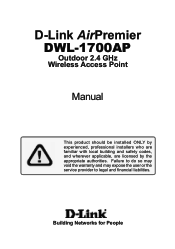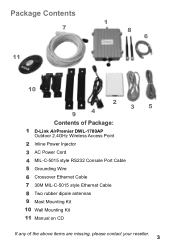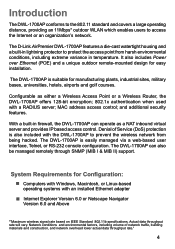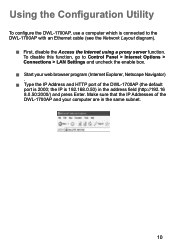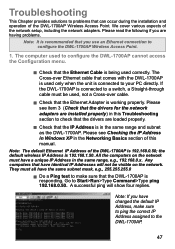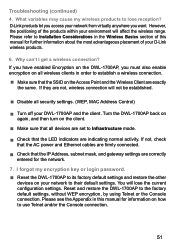D-Link DWL-1700AP - AirPremier - Wireless Access Point Support and Manuals
Get Help and Manuals for this D-Link item

View All Support Options Below
Free D-Link DWL-1700AP manuals!
Problems with D-Link DWL-1700AP?
Ask a Question
Free D-Link DWL-1700AP manuals!
Problems with D-Link DWL-1700AP?
Ask a Question
Popular D-Link DWL-1700AP Manual Pages
D-Link DWL-1700AP Reviews
We have not received any reviews for D-Link yet.