D-Link DWL-8220AP - AirPremier Wireless Switch Dualband Access Point Support and Manuals
Get Help and Manuals for this D-Link item
This item is in your list!

View All Support Options Below
Free D-Link DWL-8220AP manuals!
Problems with D-Link DWL-8220AP?
Ask a Question
Free D-Link DWL-8220AP manuals!
Problems with D-Link DWL-8220AP?
Ask a Question
Popular D-Link DWL-8220AP Manual Pages
Product Manual - Page 2


DWL-8220AP User's Manual
Table of Contents
Table of Contents
Package Contents 3 Minimum System Requirements 3 Introduction...4 Hardware Overview 5
Ethernet Ports 5 LEDs...6 Bottom View 7 Installation Overview 8 Wall Installation Recommendations 8 Wireless Switch Recommendations 8 Radio Frequency Exposure 8 Getting Started 9 Cable Requirements 10 Installation Hardware and Tools 11 ...
Product Manual - Page 3


... and instructions marked on the product or included in the documentation.
The manufacturer is not responsible for any radio or TV interference caused by qualified service personnel only. Such modifications could void the user's authority to this equipment. D-Link Systems, Inc.
3 DWL-8220AP User's Manual
Product Contents
DWL-8220AP Wireless Switch Access Point Mounting...
Product Manual - Page 4


... is necessary during installation. even across Layer 3 boundaries - Continuous Channel Scanning To Prevent Rogue APs DWL-8220APs play a key role in Kensington security lock interface.
DWL-8220AP User's Manual
Introduction
Introduction
The small form factor Wireless Switch Dualband Access Point DWL-8220AP increases wireless LAN secure mobility, supports dualband WLAN connectivity, and...
Product Manual - Page 5


... 2).You can receive PoE from D-Link switches and D-Link-approved power injectors. Only if the boot attempt on port 1 first.
Note: Installation must be enabled only by qualified service personnel only. The DWL-8220AP has one 802.11a radio and one 802.11b/g radio.
Note: Access points do not support daisy-chain configurations.
The...
Product Manual - Page 6


DWL-8220AP User's Manual
Hardware Overview
Hardware Overview (LEDs)
LED Health
Radio 1/Radio 2
D-Link Systems, Inc.
Solid green
A client is associated with a switch is
operational. • Access point has booted. • Access point has received a
valid configuration from sending beacons. • The radio has failed.
Appearance Solid green
Meaning All the following are
...
Product Manual - Page 7


... will insert the CAT5 cable(s) into the AP port(s) before installing the access point itself. DWL-8220AP User's Manual
Hardware Overview
Hardware Overview (Bottom View)
Connection Options
You can be ordered separately. In either case, use Category 5 (CAT5) cable with the AP but can connect an access point directly to a DWS-1008 switch port or indirectly to multiple DWS-1008...
Product Manual - Page 8


... dipole antennas such as those used in the DWL-8220AP access point. If the switch is designed to install an AP on any externally attached antennas a minimum of 20 cm (7.9 inches) away from an 802.3af-compliant source, a D-Link DWS-1008 wireless switch, or a D-Link-approved power injector. Proper installation of the DWL-8220AP access point according to use CAT5 cable with the LEDs...
Product Manual - Page 9
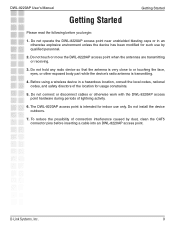
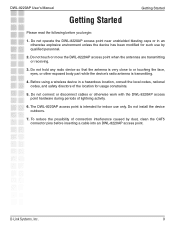
...Link Systems, Inc.
9 Do not operate the DWL-8220AP access point near unshielded blasting caps or in a hazardous location, consult the local codes, national codes, and safety directors of lightning activity.
6. DWL-8220AP User's Manual
Getting Started
Getting Started
Please read the following before inserting a cable into an DWL-8220AP access point. Do not connect or disconnect cables or...
Product Manual - Page 10


... be installed at the site before you install an access point.
Pins 4, 5, 7, and 8 are used when D-Link Power over Ethernet (PoE) is enabled on a solid surface requires CAT5 cable that does not have strain relief. For installation on all other surfaces, you can use CAT5 cable with straight-through wiring. D-Link Systems, Inc.
10 Mounting a DWL-8220AP access point on...
Product Manual - Page 11


... Mounting Bracket • T-Bar Clamp (A T-bar clamp is not required for a 23.9mm (15/16") T-bar ceiling with flush ceiling tiles.
DWL-8220AP User's Manual
Installation Hardware and Tools
Installation Hardware and Tools
Required Mounting Hardware and Tools:
Mounting Option: • Suspended Ceiling - Drop Ceiling Tiles
Required Hardware (included): • Mounting Template •...
Product Manual - Page 12


DWL-8220AP User's Manual
Installation Hardware and Tools
Installation Hardware and Tools (continued)
Required Mounting Hardware and Tools:
Mounting Option: • Solid Wall or Ceiling
Required Hardware (included): • Universal Mounting Bracket • Two #6 ...
Product Manual - Page 13
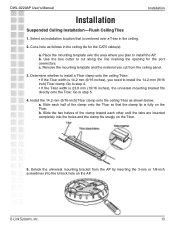
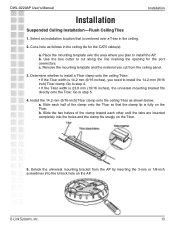
... in the ceiling.
2. Unlock the universal mounting bracket from the ceiling panel.
3. Go to install the AP. b. c.
Place the mounting template over a T-bar in the ceiling tile for the port connectors. DWL-8220AP User's Manual
Installation
Installation
Suspended Ceiling Installation-Flush Ceiling Tiles
1. Remove the mounting template and the material you plan to step 5.
4. Slide...
Product Manual - Page 14


... T-bar flanges face upward and are adjacent to the left of the hole you cut for the cables. c. Install the universal mounting bracket as shown. Installation
7. b.
D-Link Systems, Inc.
14 As shown below . DWL-8220AP User's Manual
Installation (continued)
6. Remove the bracket as shown below , place the universal mounting bracket against the T-bar or clamp so...
Product Manual - Page 33


DWL-8220AP User's Manual
Warranty
Warranty (continued)
Except as otherwise agreed by D-Link in writing, the replacement Software is provided only to the original licensee, and is subject to the terms and conditions of the package. provided that are prepaid by the customer. Submitting A Claim:
The customer shall return the product to the original purchase point based...
Product Manual - Page 34


...misuse, faulty installation, lack of reasonable care, repair or service in D-Link...dlink.ca for detailed warranty information within Canada)
D-Link may reject or return any way that occurs in strict compliance with the foregoing requirements, or for the product, or if the model...repair, and shipping costs; DWL-8220AP User's Manual
Warranty
Warranty (continued)
• Return Merchandise Ship-To Address ...
D-Link DWL-8220AP Reviews
Do you have an experience with the D-Link DWL-8220AP that you would like to share?
Earn 750 points for your review!
We have not received any reviews for D-Link yet.
Earn 750 points for your review!
