D-Link DWL-3500AP - AirPremier Wireless Switching 108G Access Point Support and Manuals
Get Help and Manuals for this D-Link item
This item is in your list!

View All Support Options Below
Free D-Link DWL-3500AP manuals!
Problems with D-Link DWL-3500AP?
Ask a Question
Free D-Link DWL-3500AP manuals!
Problems with D-Link DWL-3500AP?
Ask a Question
Popular D-Link DWL-3500AP Manual Pages
Administration Guide - Page 4


... File 81
Resetting the Factory Default Configuration 82 Saving the Current Configuration to a Backup File 83 Restoring the Configuration from a Previously Saved File 83 Rebooting the Access Point 85
Upgrading the Firmware 85
8 Configuring the Access Point for Managed Mode 87
Transitioning Between Modes 87 Configuring Managed Access Point Settings 88 Viewing Managed AP DHCP Information...
Administration Guide - Page 23
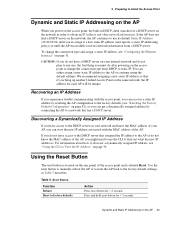
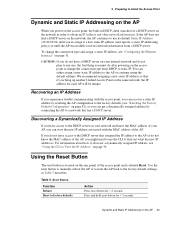
...the factory default settings, as Table 5 describes. Discovering a Dynamically Assigned IP Address
If you have access to the DHCP server that has a DHCP server. CAUTION: If you do not have a DHCP server on your AP, you can view the new IP address associated with the access point, you can recover a static IP address by resetting the AP configuration to the factory defaults (see "Resetting the...
Administration Guide - Page 28
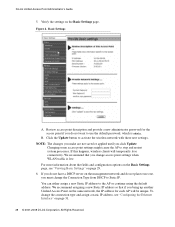
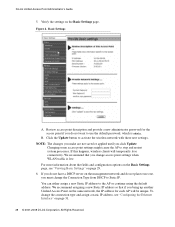
... network, the IP address for the access point if you do not plan to use the default password, which is low. If you bring up another Unified Access Point on the management network and do not want to use one, you click Update. To change the Connection Type from DHCP to the AP or continue using the default address. Basic Settings
A. NOTE: The...
Administration Guide - Page 32


... ID. D-Link Unified Access Point Administrator's Guide
Table 7. The default management VLAN ID is disabled if you change . Ethernet Settings
Field MAC Address Management VLAN ID
Untagged VLAN
Untagged VLAN ID Connection Type
Static IP Address Subnet Mask Default Gateway DNS Nameservers
Description
Shows the MAC address for the LAN interface for the Connection Type.)
• In Manual mode...
Administration Guide - Page 35


... you configure the settings on the Authentication page, you change access point settings when WLAN traffic is low. Configuring IEEE 802.1X Authentication 35 We recommend that you must click Update to apply the changes and to stop and restart system processes.
Changing some access point settings might cause the AP to save the settings. If this happens, wireless clients will...
Administration Guide - Page 50


... page.
• To use the global RADIUS server settings, make sure the check box is cleared, enter the RADIUS IP in the text box. D-Link Unified Access Point Administrator's Guide
If you must click Update to apply the changes and to save the settings. RADIUS IP
If the Use Global RADIUS Server Settings check box is selected.
• To use up to prevent...
Administration Guide - Page 51


... 8 characters to save the settings. WPA clients must click Update to apply the changes and to a maximum of credentials only. WPA Personal
Field
Description
WPA Versions
Select the types of some access point settings might cause the AP to associate with the access point.
Table 13. Cipher Suites
Select the cipher suite you want to support:
• WPA. Key...
Administration Guide - Page 53


... CCMP (AES) IP address and RADIUS Key
By default each VAP uses the global RADIUS settings that you type. The RADIUS IP is cleared, click the Enable RADIUS accounting check box to track and measure the resources a particular user has consumed, such as system time, amount of data transmitted and received, and so on your access point.
NOTE: After...
Administration Guide - Page 56
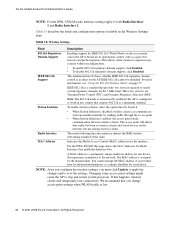
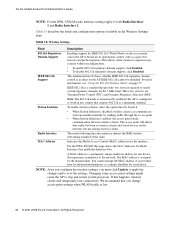
.... • To disable 802.11d regulatory domain support, click Disabled. D-Link Unified Access Point Administrator's Guide
NOTE: For the DWL-8500AP, radio interface settings apply to stop and restart system processes.
It is disabled, wireless clients can communicate with one another normally by the manufacturer. Table 15. The MAC address is assigned by sending traffic through the...
Administration Guide - Page 58


D-Link Unified Access Point Administrator's Guide
Configuring Radio Settings
Radio settings directly control the behavior of an IEEE 802.11-compliant radio device in the access point. To specify radio settings, click the Radio tab.
58 © 2001-2008 D-Link Corporation. All Rights Reserved. Specifically, a user can control operational mode, power level, frequency, and other per-radio IEEE 802...
Administration Guide - Page 62


... other systems on the AP, be sure to save the settings. By configuring VAPs, you can configure multiple VAPs to use a VLAN whether the VLAN is low.
You can configure each VAP. D-Link Unified Access Point Administrator's Guide
NOTE: After you configure the radio settings, you can customize the security mode to control wireless client access. For each VAP...
Administration Guide - Page 65


... • WPA Enterprise
If you change access point settings when WLAN traffic is specifically for this Virtual Access Point.
VAP Configuration
Field Security
MAC Authentication Type
Description
Select one of MAC Authentication to stop and restart system processes. Configuring Virtual Access Points 65
Changing some access point settings might cause the AP to use:
• Disabled-Do...
Administration Guide - Page 68


... performance of the wireless network as clients associate and disassociate with the AP. NOTE: After you configure the settings on the radio before the AP stops accepting new client associations.
Provide the percentage of the access point, click the Load Balancing tab and update the fields shown in Table 20. Table 20. D-Link Unified Access Point Administrator's Guide
Configuring Load Balancing...
Administration Guide - Page 80


...change more readily. If this happens, wireless clients will temporarily lose connectivity. All Rights Reserved.
Changing some access point settings might cause the AP to provide the correct time of day in Table 23. If NTP is low.
80 © 2001-2008 D-Link Corporation. D-Link Unified Access Point Administrator's Guide
To configure the address of the NTP server that you want...
Administration Guide - Page 146


... from Standalone to Managed and how to configure the IP address of the new settings. D-Link Unified Access Point Administrator's Guide
and so on
6.
DLINK-AP# get " command to manage the AP the switch and AP must match the local authentication password you enter must discover each other. To allow a Unified Switch to view the updated security configuration and see the results of...
D-Link DWL-3500AP Reviews
Do you have an experience with the D-Link DWL-3500AP that you would like to share?
Earn 750 points for your review!
We have not received any reviews for D-Link yet.
Earn 750 points for your review!
