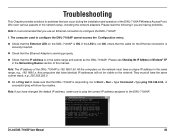D-Link DWL-7100AP Support Question
Find answers below for this question about D-Link DWL-7100AP - Air Xpert - Wireless Access Point.Need a D-Link DWL-7100AP manual? We have 1 online manual for this item!
Question posted by dsmassey on June 25th, 2012
No Wireless Access Suddenly -- Can You Help?
The person who posted this question about this D-Link product did not include a detailed explanation. Please use the "Request More Information" button to the right if more details would help you to answer this question.
Current Answers
Related D-Link DWL-7100AP Manual Pages
Similar Questions
Dlink Dwl 7100ap Login Fail
AP has reset to 192.168.0.2. None of the Dlink user names and passwords will access the AP
AP has reset to 192.168.0.2. None of the Dlink user names and passwords will access the AP
(Posted by rollo2000 9 years ago)
D Link Router Dir 600 How To Reset Wireless Access Point
(Posted by mcvmmm 9 years ago)
How Many Users Can Connect To A Wireless Access Point Dir-600
(Posted by dathe 9 years ago)
How To Configure Wbr-2310 As A Wireless Access Point
(Posted by rusyzormwa 10 years ago)
Is It Possible To Setup Dir-825 As A Wireless Access Point?
If Yes. How?
(Posted by tothoren 12 years ago)