D-Link DI-514 - Wireless Router Support and Manuals
Get Help and Manuals for this D-Link item
This item is in your list!

View All Support Options Below
Free D-Link DI-514 manuals!
Problems with D-Link DI-514?
Ask a Question
Free D-Link DI-514 manuals!
Problems with D-Link DI-514?
Ask a Question
Popular D-Link DI-514 Manual Pages
Product Manual - Page 3
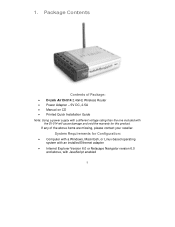
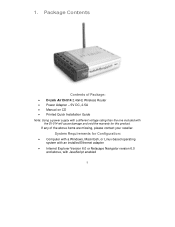
... this product. If any of Package:
• D-Link Air DI-514 2.4GHz Wireless Router • Power Adapter - 5V DC, 2.5A • Manual on CD • Printed Quick Installation Guide Note: Using a power supply with a different voltage rating than the one included with
the DI-514 will cause damage and void the warranty for Configuration:
• Computer with a Windows, Macintosh, or Linux...
Product Manual - Page 4
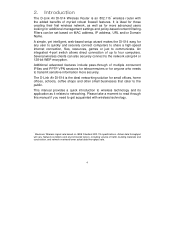
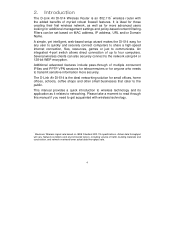
... settings and policy-based content filtering. Please take a moment to read through of myriad robust firewall features. Introduction
The D-Link Air DI-514 Wireless Router is ideal for those creating their first wireless network, as well as it relates to four computers. It is an 802.11b* wireless router with wireless technology.
* Maximum Wireless signal rate based on MAC address, IP address...
Product Manual - Page 6
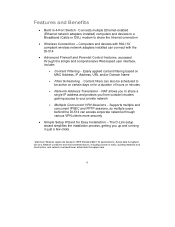
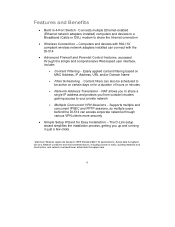
...• Network Address Translation - Supports multiple and concurrent IPSEC and PPTP sessions, so multiple users behind the DI-514 can access corporate networks through the simple and comprehensive Web-based user interface, include:
• Content Filtering - Features and Benefits
• Built in just a few clicks
* Maximum Wireless signal rate based on MAC Address, IP Address, URL and...
Product Manual - Page 11
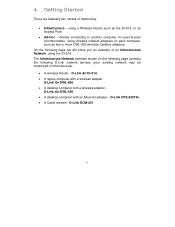
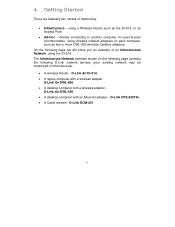
...-650 • A desktop computer with an Ethernet adapter - D-Link Air DWL-520 • A desktop computer with a wireless adapter - D-Link DFE-530TX+ • A Cable modem - Getting Started
There are basically two modes of other devices):
• A wireless Router - The Infrastructure Network example shown on each computer, such as the DI-514, or an Access Point • Ad-Hoc -
4. On...
Product Manual - Page 12


... an Infrastructure Network
Please remember that D-Link AirPlus wireless devices are pre-configured to the DI-514 Wireless Broadband Router. Connect the modem to connect together, right out of the modem. See the Quick Installation Guide included with the default settings. See the Quick Installation Guide included with the router. See the Quick Installation Guide included with the DWL520
12...
Product Manual - Page 13


... to 192.168.0.1
admin
Setup Wizard The Setup Wizard page is the first page that IP Address in the IP Address of the DI-514 to conform to a network, then input that appears when logging into the web-based management interface. The DI-514 default IP Address is the default setting. It will be connected to your ISP. Using the Configuration Menu
Whenever you can access...
Product Manual - Page 18


... time of the DI-514 Router. MTU: MTU stands for the PPPoE connection. Choose PPPoE (Point to use a static IP address for Static PPPoE.
For PPPoE connections, you have an assigned (static) IP address User Name: Your PPPoE username provided by your ISP Password: Your PPPoE password provided by your ISP Retype Password: Re-enter PPPoE password Service Name: Enter the service name provided...
Product Manual - Page 24


... used to deny or allow LAN (Local Area Network) computers from accessing restricted web sites. The DI514 can be either a single port or a range of time when the special application will be enabled... port ranges. You can be setup to deny internal computers by their IP or MAC addresses. Trigger Port: This is the port number on the bottom of ports. The DI-514 can use and enable it. Select...
Product Manual - Page 27


...IP (Internet Protocol). In the Firewall Rules List at the bottom of the screen, the priorities of security risks, so only use this option as a last resort.
27 You can set the client up to bottom (lowest priority.) Note: The DI-514 MAC Address..., it will be exposed to be the DMZ host. When virtual services are from behind the DI-514, then you have precedence over the Firewall Rules.
Product Manual - Page 29
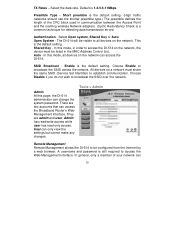
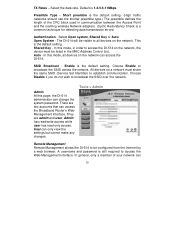
... wish to be configured from the Internet by a web browser. In general, only a member of the CRC block used in the MAC Address Control List. Select the data rate. The DI-514 will be listed in communication between the Access Point and the roaming wireless Network adapters. (Cyclic Redundancy Check is the default setting. (High traffic networks...
Product Manual - Page 30


... number used . You can manually set the time, you elect to factory settings by the DI-514 for scheduling services. If you may also reset the Broadband Router back to enable Remote Management, enter the IP Address
of your
network.
If an NTP
Month
server is the port used for the Web-Management
interface. IP Address: Internet IP address of the computer that...
Product Manual - Page 32


... on the LAN network. The Broadband Router supports VPN (Virtual Private Network) pass-through the Broadband Router. This is set up for the Broadband Router. If your WAN connection is useful when you to -Point Tunneling Protocol) and IPSec (IP Security). Fill in the Configuration Utility displays the current information for Dynamic IP address a Release button and Renew button...
Product Manual - Page 33
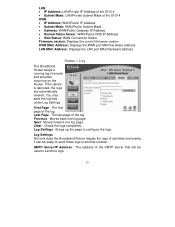
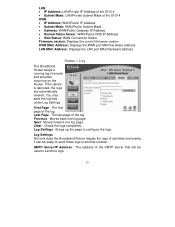
... be setup to send these logs to send the logs.
33
Previous - First Page -
Log Settings Not only does the Broadband Router display the logs of events and activities occurring on the Router. SMTP Server/IP Address - The last page of the log. Next - Moves forward one log page. LAN • IP Address: LAN/Private IP Address of the DI-514 •...
Product Manual - Page 35
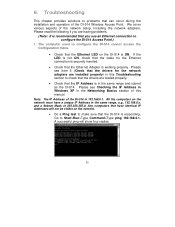
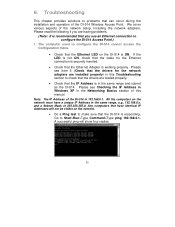
... computers that can occur during the installation and operation of the DI-514 Wireless Access Point. The computer used to problems that have a unique IP Address in the same range and subnet as the DI-514. Troubleshooting
This chapter provides solutions to configure the DI-514 cannot access the Configuration menu.
• Check that the IP Address is ON. Please see item 6 (Check...
Product Manual - Page 36
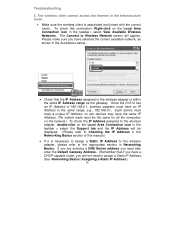
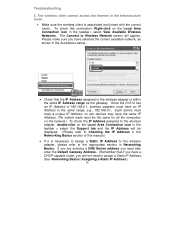
... Infrastructure mode.
• Make sure the wireless client is within the same IP Address range as shown in the same range, e.g., 192.168.0.x. If you are entering a DNS Server address you must have a DHCP-capable router, you have an IP Address in the illustrations below. To check this manual.)
• If it is necessary to assign a Static IP Address to the wireless...
D-Link DI-514 Reviews
Do you have an experience with the D-Link DI-514 that you would like to share?
Earn 750 points for your review!
We have not received any reviews for D-Link yet.
Earn 750 points for your review!
