D-Link DI-724U - Wireless 108G QoS Office Router Support and Manuals
Get Help and Manuals for this D-Link item
This item is in your list!

View All Support Options Below
Free D-Link DI-724U manuals!
Problems with D-Link DI-724U?
Ask a Question
Free D-Link DI-724U manuals!
Problems with D-Link DI-724U?
Ask a Question
Popular D-Link DI-724U Manual Pages
Product Manual - Page 5
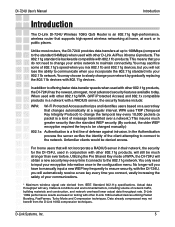
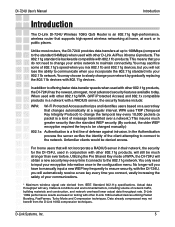
...11b network.You may not benefit from IEEE Standard 802.11g specifications. No longer will you have to manually input a new WEP key frequently to slowly ...Link Systems, Inc.
5 When used with other 802.11g products, will vary. DI-724U User's Manual
Introduction
Introduction
The D-Link DI-724U Wireless 108G QoS Router is an 802.11g high-performance, wireless router that supports ...
Product Manual - Page 6
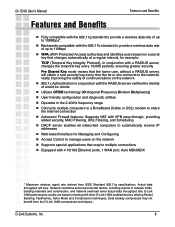
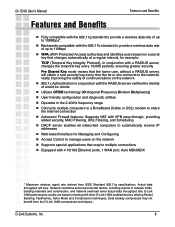
...IEEE Standard 802.11g specifications.
D-Link 108G performance results are based on the network
Supports special applications that the home user, without a RADIUS server, will vary. D-Link... Equipped with other D-Link 108G enabled devices utilizing Packet Bursting, FastFrames, Turbo Mode and Compression techniques. DI-724U User's Manual
Features and Benefits...
Product Manual - Page 7


... ports automatically sense the cable type when connecting to its original factory default settings. DC Power Connector The DC power input connector is the connection for a USB printer.
D-Link Systems, Inc.
7 USB Port Connection for the Ethernet cable to the DI-724U. Auto MDI/MDIX WAN Port
This is labeled DC 5V 2.5A with...
Product Manual - Page 8


... indicates a proper connection to an Ethernet-enabled computer on the USB port.
This LED will blink during data transmission.
D-Link Systems, Inc.
8 DI-724U User's Manual
LEDs
Hardware Overview
WAN LED
A solid light indicates that the DI-724U is ready.
This LED will blink during data transmission. LOCAL NETWORK LED A solid green light indicates a connection to...
Product Manual - Page 10
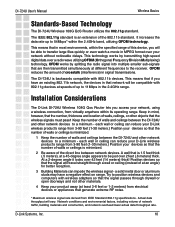
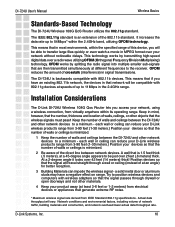
... signal passes through a wall or ceiling (instead of at speeds of the 802.11b standard. The IEEE 802.11g standard is 1.5 feet thick (.5 meters), at different frequencies to a minimum - Installation Considerations
The D-Link DI-724U Wireless 108G Qos Router lets you access your network without noticeable delays. Network conditions and environmental factors, including volume of...
Product Manual - Page 15
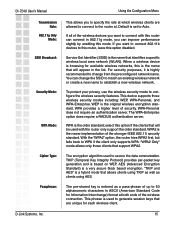
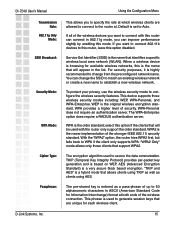
... list.
With the "WPA2" option, the router tries WPA2 first, but falls back to configure the wireless security features. DI-724U User's Manual Transmission Rate: 802.11g Only Mode:
SSID Broadcast:
Security Mode:
WPA Mode:
Cipher Type:
Passphrase:
D-Link Systems, Inc.
If all of the stronger IEEE 802.11i security standard. If you...
Product Manual - Page 41
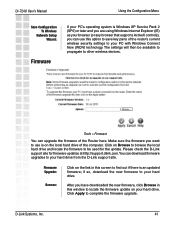
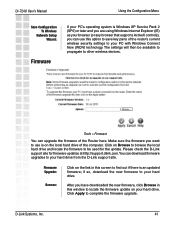
... firmware update on the link in this window to complete the firmware upgrade. After you can upgrade the firmware of the router's current wireless security settings to your PC with Windows Connect Now (WCN) technology. DI-724U User's Manual
Using the Configuration Menu
Save Configuration To Wireless
Network Setup Wizard:
Firmware
If your PC...
Product Manual - Page 52
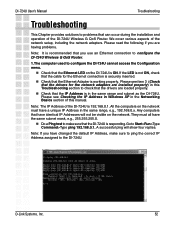
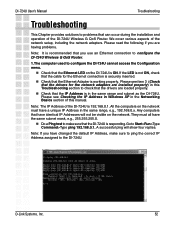
DI-724U User's Manual
Troubleshooting
Troubleshooting
This Chapter provides solutions to problems that can occur during the installation and operation of the DI-724U is 192.168.0.1. If the LED is not ON, check that the cable for the network adapters are installed properly) in the same range, e.g., 192.168.0.x. All the computers on the network.
Any computers that have a unique...
Product Manual - Page 58


... URL Filtering Scheduling
Wireless Operating Range Indoors - Internet Explorer v6 or later; DI-724U User's Manual
Technical Specifications
Technical Specifications
Standards IEEE 802.11g IEEE 802.11b IEEE 802.3 IEEE 802.3u
VPN Pass Through/ Multi-Sessions PPTP L2TP IPSec
Device Management ...
Product Manual - Page 60


...enabled devices utilizing Packet Bursting, FastFrames, Turbo Mode and Compression techniques. Actual data throughput will vary.
D-Link Systems, Inc.
60 Data already compressed may not benefit from IEEE Standard 802.11g specifications. DI-724U User's Manual
Technical Specifications
6 Mbps 5.5 Mbps 2 Mbps 1 Mbps
Receiver Sensitivity...
Product Manual - Page 73
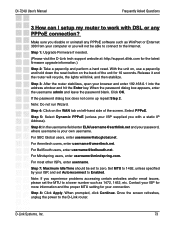
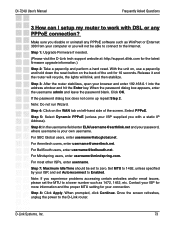
.... DI-724U User's Manual
Frequently Asked Questions
3 How can I setup my router to Enabled. If the password dialog box does not come up repeat Step 2.
D-Link Systems, Inc.
73 Step 4: Click on the WAN tab on the back of the screen.
Step 8: Click Apply. Make sure you experience problems accessing certain websites and/or email issues, please set the...
Product Manual - Page 91


...Link...DI-724U User's Manual
Appendix
H
H.323 - In terms of Electrical and Electronics Engineers
IETF - A standard that provides speeds up to 1.6 Mbps and a distance of data packets being transmitted from one router to adjacent routers... Internet Control Message Protocol
IEEE - The ability for VPN... string of network communication
Internet Service Provider - Internet Protocol
IP...
Product Manual - Page 96


DI-724U User's Manual
Contacting Technical Support
Contacting Technical Support
You can contact D-Link technical support through our web site, or by phone. D-Link provides free technical support for customers within the United States and within Canada for the duration of the unit
·
Model number or product name
·
Software type and version number
D-Link Systems, Inc.
96...
Product Manual - Page 97


... or other sales in which a refund is first returned to D-Link. DLink's sole obligation shall be to replace the non-conforming Software (or defective media) with an APO or FPO. DI-724U User's Manual
Getting Started
Warranty
Subject to the terms and conditions set forth below will be free from the date of original retail purchase...
Product Manual - Page 98
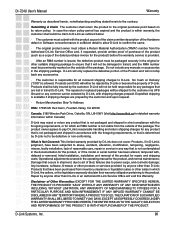
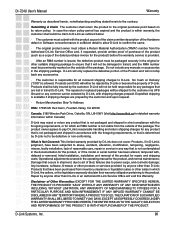
... reject or return any way that is allowed.
DI-724U User's Manual
Warranty
Warranty as described herein, notwithstanding anything stated herein to the product. Submitting A Claim: The customer shall return the product to D-Link. Any hardware, software, firmware or other products or services provided by D-Link or become the property of God, failures due to...
D-Link DI-724U Reviews
Do you have an experience with the D-Link DI-724U that you would like to share?
Earn 750 points for your review!
We have not received any reviews for D-Link yet.
Earn 750 points for your review!
