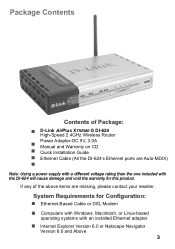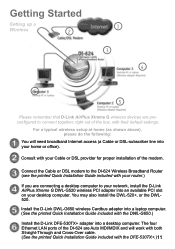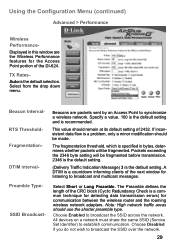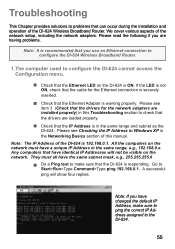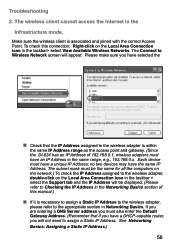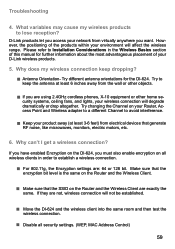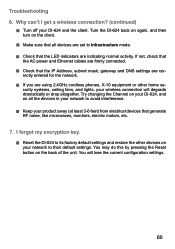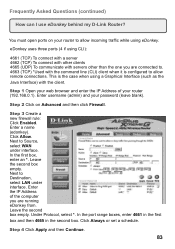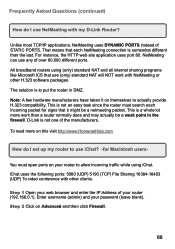D-Link DI-624 - AirPlus Xtreme G Wireless Router Support and Manuals
Get Help and Manuals for this D-Link item

View All Support Options Below
Free D-Link DI-624 manuals!
Problems with D-Link DI-624?
Ask a Question
Free D-Link DI-624 manuals!
Problems with D-Link DI-624?
Ask a Question
Most Recent D-Link DI-624 Questions
Pasword
WHERE CAN I FIND MY PASSWORD TO USE FOR A NEW COMPUTER
WHERE CAN I FIND MY PASSWORD TO USE FOR A NEW COMPUTER
(Posted by fransienmattheus 12 years ago)
D-Link DI-624 Videos
Popular D-Link DI-624 Manual Pages
D-Link DI-624 Reviews
We have not received any reviews for D-Link yet.