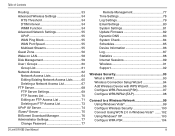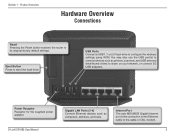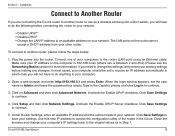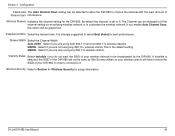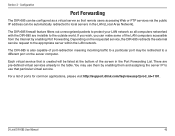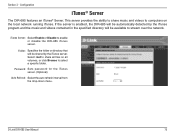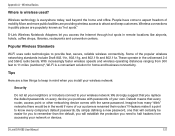D-Link DIR-685 - Xtreme N Storage Router Wireless Support and Manuals
Get Help and Manuals for this D-Link item

View All Support Options Below
Free D-Link DIR-685 manuals!
Problems with D-Link DIR-685?
Ask a Question
Free D-Link DIR-685 manuals!
Problems with D-Link DIR-685?
Ask a Question
D-Link DIR-685 Videos
Popular D-Link DIR-685 Manual Pages
D-Link DIR-685 Reviews
We have not received any reviews for D-Link yet.