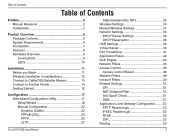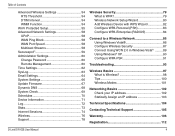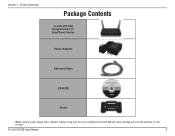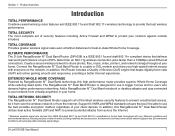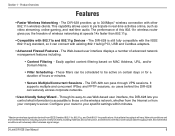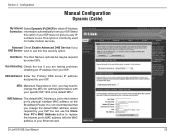D-Link DIR-628 - RangeBooster N Dual Band Router Wireless Support and Manuals
Get Help and Manuals for this D-Link item

View All Support Options Below
Free D-Link DIR-628 manuals!
Problems with D-Link DIR-628?
Ask a Question
Free D-Link DIR-628 manuals!
Problems with D-Link DIR-628?
Ask a Question
Most Recent D-Link DIR-628 Questions
I Want To Download Wireless Ac750 Dual Band Range Extender
(Posted by jac81361 9 years ago)
Cannot Get Into Dlink Dir-628 Router To Change Password
(Posted by wemzo 9 years ago)
How To Use Vpn On D-link Dir-628
(Posted by forgegusta 9 years ago)
How Do I Configure Dir-628 Repeater
(Posted by iceyJoy 9 years ago)
I Have Forgotten My Security Key, How Do I Get This?
I have a new laptop and need my sercity key to get internet connection. My d link model number:DIR...
I have a new laptop and need my sercity key to get internet connection. My d link model number:DIR...
(Posted by shirleyrhoten 12 years ago)
D-Link DIR-628 Videos
Popular D-Link DIR-628 Manual Pages
D-Link DIR-628 Reviews
We have not received any reviews for D-Link yet.