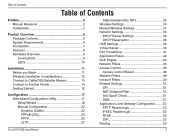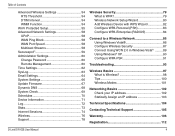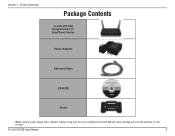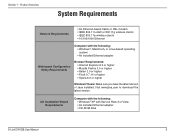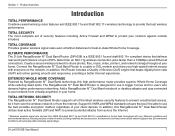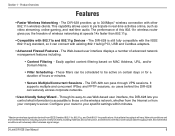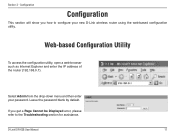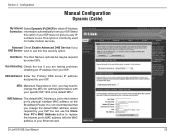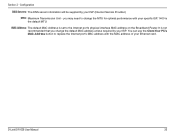D-Link DIR-628 Support Question
Find answers below for this question about D-Link DIR-628 - RangeBooster N Dual Band Router Wireless.Need a D-Link DIR-628 manual? We have 1 online manual for this item!
Question posted by iceyJoy on June 29th, 2014
How Do I Configure Dir-628 Repeater
The person who posted this question about this D-Link product did not include a detailed explanation. Please use the "Request More Information" button to the right if more details would help you to answer this question.
Current Answers
Related D-Link DIR-628 Manual Pages
Similar Questions
I Want To Download Wireless Ac750 Dual Band Range Extender
(Posted by jac81361 9 years ago)
Cannot Get Into Dlink Dir-628 Router To Change Password
(Posted by wemzo 9 years ago)
How To Configure Dir 600 As Repeater
(Posted by miruki 10 years ago)
How To Configure Dir 825 To Allow Access Point
(Posted by atrabphi 10 years ago)
I Can't Get My Mac Laptops To Work With Dlink Dir-628
(Posted by manager93585 12 years ago)