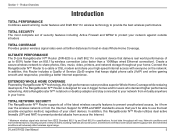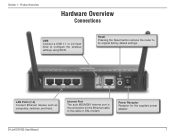D-Link DIR-625 - RangeBooster N Router Wireless Support and Manuals
Get Help and Manuals for this D-Link item

View All Support Options Below
Free D-Link DIR-625 manuals!
Problems with D-Link DIR-625?
Ask a Question
Free D-Link DIR-625 manuals!
Problems with D-Link DIR-625?
Ask a Question
Most Recent D-Link DIR-625 Questions
How To Use Dir-625 Has A Repeater
(Posted by tomcuMarge 9 years ago)
Is There Any Updated Software For My D-link Wireless Router Model Dir-625?
I am experiencing problems and was told it may help to update the software.
I am experiencing problems and was told it may help to update the software.
(Posted by dmacatee 10 years ago)
What Do I Do When The Internet Light On My Router Is Blinking?
(Posted by sango900 11 years ago)
Internet Connect Wp Or What For Connecting To Net Flicks
(Posted by mcleod98 11 years ago)
D-Link DIR-625 Videos
Popular D-Link DIR-625 Manual Pages
D-Link DIR-625 Reviews
We have not received any reviews for D-Link yet.