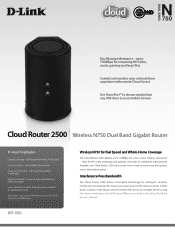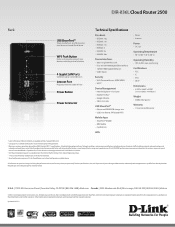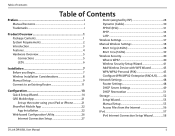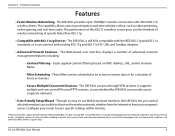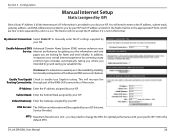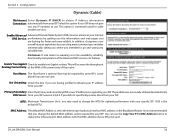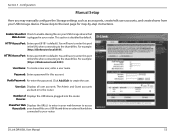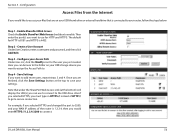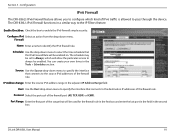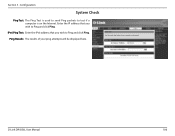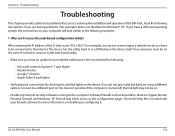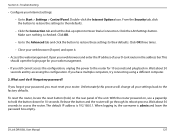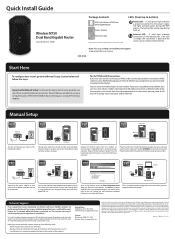D-Link DIR-836L Support and Manuals
Get Help and Manuals for this D-Link item

View All Support Options Below
Free D-Link DIR-836L manuals!
Problems with D-Link DIR-836L?
Ask a Question
Free D-Link DIR-836L manuals!
Problems with D-Link DIR-836L?
Ask a Question
Most Recent D-Link DIR-836L Questions
Can't Login. Admin & Password Blank Doesn't Work. Admin Locked
(Posted by jgshirl 8 years ago)
Popular D-Link DIR-836L Manual Pages
D-Link DIR-836L Reviews
We have not received any reviews for D-Link yet.