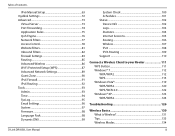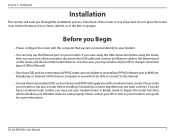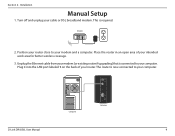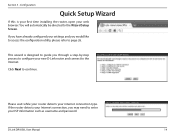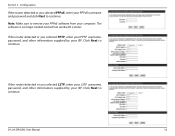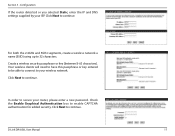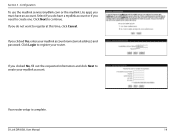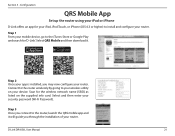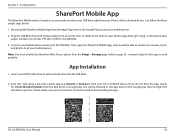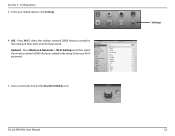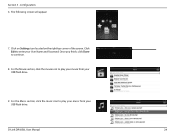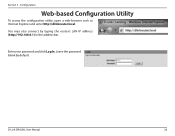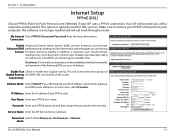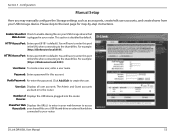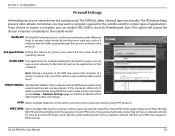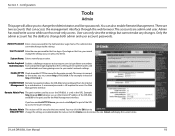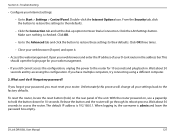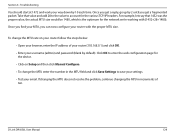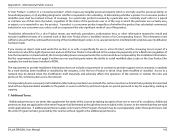D-Link DIR-836L Support Question
Find answers below for this question about D-Link DIR-836L.Need a D-Link DIR-836L manual? We have 3 online manuals for this item!
Question posted by jgshirl on September 5th, 2015
Can't Login. Admin & Password Blank Doesn't Work. Admin Locked
The person who posted this question about this D-Link product did not include a detailed explanation. Please use the "Request More Information" button to the right if more details would help you to answer this question.
Current Answers
Answer #1: Posted by TommyKervz on September 5th, 2015 4:48 PM
The easiest way is to reset the router, which will reset everythingto factory default settings. This means that you should then beable to login with the default username/password ofadmin/admin, but will also have to configure the routerfrom scratch.
- Leave the router powered. No need to unplug anything.
- Use a straightened paperclip to press the Reset button on therear of the router for 12 seconds.
- The router will then reboot.
- Access the Configuration Manager by pointing your browser tothe default IP address and re-enter your configuration according tothe Install Guide.
Related D-Link DIR-836L Manual Pages
Similar Questions
About The Router
need imformation on how i can change the password i really dont know were i can go and what i should...
need imformation on how i can change the password i really dont know were i can go and what i should...
(Posted by babyangel6989 9 years ago)
How Can I Change The Password
hei I want to change wi-fi password of my dlink extender I want to give same password with the route...
hei I want to change wi-fi password of my dlink extender I want to give same password with the route...
(Posted by masbala 10 years ago)
Router Password Or How Do I Reset
(Posted by xphdv 12 years ago)