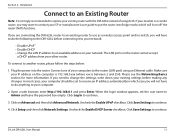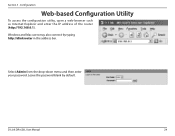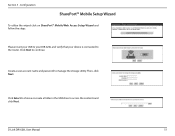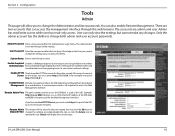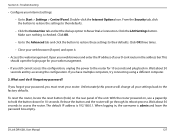D-Link DIR-626L Support Question
Find answers below for this question about D-Link DIR-626L.Need a D-Link DIR-626L manual? We have 3 online manuals for this item!
Current Answers
Related D-Link DIR-626L Manual Pages
Similar Questions
Can We Connect This Router For Wirelessly To Other Routers
(Posted by Anonymous-168313 2 years ago)
Solution To Bridging Dir-850l (not Found On Internet Or Manuals)
I just got off a call with Kate Sharma from D-Link (+65 66229360). She is a fantastic technical pers...
I just got off a call with Kate Sharma from D-Link (+65 66229360). She is a fantastic technical pers...
(Posted by andrewkamweiming 7 years ago)
Computer Does Not Recognize Network
Just installed the DIR-626L and all works well except that one computer in the household does not at...
Just installed the DIR-626L and all works well except that one computer in the household does not at...
(Posted by andreasmailkonto 10 years ago)
D-link Router, I Forgot My Security Key, How Do I Retrive It Back?
I have my wireless network set up through D Link router. I secured my network with a password. I for...
I have my wireless network set up through D Link router. I secured my network with a password. I for...
(Posted by eva2490 12 years ago)